
It’s no secret - we love SEO! As Shopify Experts, we help Shopify merchants improve their stores’ SEO every day. Here’s how:
- With our Smart SEO app, which is one of the leading SEO apps in the Shopify App Store.
- By offering customization services that cover almost the entire SEO range.
- Through 30+ detailed SEO guides published in our E-commerce Blog.
Today, we’ll share our expertise, along with actionable advice and valuable resources. After reading this guide, you’ll know exactly how to do SEO the right way. Let’s commence!
***

SEO now and beyond: Google’s predictions about the future of SEO
The ultimate SEO checklist for Shopify store owners
- Before you begin
- Shopify SEO for beginners
- On-page SEO for Shopify
- Off-page SEO for Shopify
- Technical SEO for Shopify
***

What is SEO?
SEO (Search Engine Optimization) is the process of improving the quality of your website so that it can appear at the top of the SERPs (Search Engine Results Pages).
To do SEO right, you must understand how search engines work and have a certain level of technical expertise. Also, you must have a good knowledge of how and why humans use search engines and websites.
In fact, to succeed in SEO, you must optimize your Shopify store for humans first and search engines second - Google seeks to reward quality content that meets the users’ needs and surpasses their expectations. We’ll explain everything in detail below. First, let’s see why SEO is essential.
Why is SEO important?
- The majority of online traffic comes from organic search. According to Internet Live Stats, Google processes over 40,000 search queries every second on average, which translates to over 3.5 billion searches per day and 1.2 trillion searches per year worldwide. Therefore, if you target the right keywords, SEO will drive a ton of high-quality traffic to your Shopify store.
Important
Your goal is to get your website to the top 5 positions on the SERPs - according to Zero Limit Web, they get 67.60% of all clicks.
- 70% of marketers see SEO as more effective than PPC (Source: iMPACT). Also, SEO is usually cheaper than PPC (pay-per-click). PPC is a form of SEM (also known as Search Engine Marketing, and often referred to as paid advertising). Google ads are a common example of SEM - they can effectively drive traffic to your store, but the costs can quickly add up. On the other hand, SEO drives organic traffic to your store, which is free. However, unless you have the required expertise, SEO isn’t free - good SEO apps and services will cost you. Still, the cost is nothing compared to the ROI (Return on Investment), which, in time, will be enormous.
Important
Keep in mind that neither SEO, nor SEM are as effective on their own as the combination of the two strategies. An integrated approach will help you achieve better results faster and more efficiently. Learn more → Shopify SEO & Paid Advertising: Get The Best Of Both Worlds
- 61% of marketers say improving SEO and growing their organic presence is their top inbound marketing priority (Source: HubSpot State of Inbound).

The future of SEO depends on how search engines will evolve. Google has over 90% of the global search engine market, which makes it the leading search engine. This is why, in this section, we’ll focus on Google and the SEO predictions of three key members of the Google team.
These predictions cover several of the most important SEO topics. Namely, the future of HTML, JavaScript, URLs, meta tags, structured data, content, and voice search. Let’s have a closer look at each of them!
The future of HTML
According to John Mueller (Senior Webmaster Trends Analyst at Google), as CMSs (Content Management Systems) become more sophisticated, they’ll take care of the more technical aspects of SEO. Therefore, in the future, webmasters might not need to learn HTML.
On the other hand, Gary Illyes (the Chief of Sunshine and Happiness at Google) points out that SEO is more than just creating content. Therefore, SEOs need to have at least a basic understanding of HTML (e.g., link tags, meta tags, title elements, rel canonical tags, etc.). He doesn’t expect this to change in the future.
After all, both Mueller and Illyes agree that HTML will remain an important component of (technical) SEO.
The future of JavaScript
According to John Mueller, understanding JavaScript may become even more crucial. This is because users expect to be able to use any app they have on any platform and device.
The future of URLs
Gary Illyes believes URLs will remain important for SEO. They cannot go away (the same way IP addresses and domain names can’t) because they’re the standard way to communicate addresses to the internet.
The future of meta tags
John Mueller asks if there’s a possibility that more meta tags are introduced in the future. Martin Splitt (a developer advocate on the Webmaster Trends Analyst team at Google Switzerland) says there’s “very rarely a good reason to introduce a new meta tag.”
The future of structured data
Does Google really need structured data to understand a page? Martin Splitt is “pretty sure” Google can understand what a page is about without the help of structured data. For example, Google can tell apart a product from its name, image, and price. However, he points out that structured data is still helpful and recommended:
It is kind of nice to have this explicit machine-readable information where you can say: “Oh, so they specifically want us to think of it as a product.” It’s basically a glorified meta tag.
The future of content
John Mueller brings up text generation algorithms and wonders if SEOs will need human writers in the future. Gary Illyes sees potential in machine generated content and points out that it can sometimes be indistinguishable from content written by humans. However, Google doesn’t want to rank machine generated content unless it has been reviewed by a human.
The future of voice search
Martin Splitt doesn’t believe that voice search will become a priority, or something SEOs will have to worry too much about. Here’s why:
Simply because it changes the input modality, and it probably changes how queries are phrased, but it doesn’t change the fundamental use of natural language to retrieve information from the internet.
Learn more → What’s Next For SEO: 7 Predictions From Google
***

Before you begin

Before you even begin doing SEO, you must do several things which will help you lay the foundation of a widely successful SEO strategy. Namely:
- Buy a custom domain name
- Verify your domain
- Set up Google Analytics
- Set up Google Search Console
- Ensure your Shopify store isn’t password-protected
Buy a custom domain name
Custom domains build customer trust - credibility is important to search engines. Also, choosing a domain name that is related to your industry, will help you rank for relevant keywords which will bring quality traffic to your Shopify store. Custom domains cost approximately $10-$20/year. Configuration and setup are fully automated through Shopify.
Learn more:
- Buy and register a domain name
- Stuck on a Name? Here’s How to Choose a Memorable Domain Name—Without Breaking the Bank
Verify your domain
You must verify your domain to use Google services. Watch the video below to learn how to do it:
Learn more → Finding and submitting your sitemap, Add domain properties and verify your site with Google
Set up Google Analytics
Google Analytics is a web analytics service which is part of the Google Marketing Platform. You can use it to track website traffic, measure your advertising ROI (Return on investment), track social networking sites and applications, and more.
Here’s how to set up Google Analytics to ensure your SEO success:
- Create a Google account
- Create a Google Analytics account
- Create a Universal Analytics property in Google and add it to your Shopify store
- Turn on e-commerce tracking in your Google Analytics account - you can enable basic e-commerce tracking or enhanced e-commerce tracking
All steps are outlined in detail in this Shopify guide → Setting up Google Analytics
Set up Google Search Console
Google Search Console is a free web service that helps you monitor, maintain, and troubleshoot your website’s presence in Google Search results (source: Google Search Central).
Here’s how to set up Google Search Console to ensure your SEO success:
- Create a Google Search Console account
- Submit your sitemap to Google
- Use the URL Inspection tool and the Crawl Stats report to check your website for crawling errors
Keep learning:
- Shopify & sitemap.xml: Everything you need to know
- Submitting your sitemap to Google Search Console: Why is it important & How to do it?
Ensure your Shopify store isn’t password-protected
If your Shopify store is protected by a password, search engines won’t be able to crawl it. Also, your store won’t be accessible to shoppers. Therefore, unless your website is in the development stage, you must remove password protection.
To remove password protection, open your Shopify admin > Online store > Preferences > Password protection > Remove the checkmark from the “Enable password” checkbox > Click “Save.” Learn more → Password protection for your online store
Shopify SEO for beginners

Once you’ve laid the foundation of a successful SEO strategy (i.e., once you’ve completed the steps outlined in the “Before you begin” section), you can dip your toe into the basics of Shopify SEO.
To do this, you must:
- Get familiar with the built-in SEO features in Shopify (and how they can benefit you)
- Learn how to do keyword research for e-commerce (and Shopify in particular)
- For extra SEO points: Optimize your Shopify store for search intent
Built-in SEO features in Shopify
- Shopify automatically generates your website's sitemap. Learn more → Shopify & sitemap.xml: Everything you need to know
- Shopify automatically generates your website’s robots.txt. Learn more → Shopify & robots.txt: Everything you need to know
- Shopify automatically generates canonical tags and adds them to your URLs. Learn more → How to Fix Duplicate Content Issues in Shopify?
- If you change a page’s URL, Shopify automatically creates a permanent redirect from the page’s old URL to its new URL.
- Shopify themes automatically generate title tags that contain the name of your store.
- Shopify themes have built-in social media sharing options.
- You can preview how your product, collection or blog post listings will look on the SERPs.
- You can edit the title tags, the meta descriptions, and the URLs of your product pages, collection pages, and blog posts.
- You can edit image alt tags.
Learn more → Shopify Help Center, SEO overview
Keyword research for Shopify
The keywords you target will impact every aspect of your SEO strategy: your website structure, on-page SEO, content strategy, link building strategy, and more.
When doing keyword research for e-commerce, it's essential to remember the following: you're looking for product-focused keywords that show clear buying intent and are relevant to your business and products. That being said, you must not ignore keywords that show different search intent (but more on this in the section below).
There are many ways to discover new keywords:
- Use Amazon’s autocomplete feature. Learn more → How to do Effective Keyword Research for Shopify: The Ultimate Guide > Amazon > How to use Amazon's autocomplete feature to find keywords for your Shopify store?
- Gain insight from Amazon’s category and product pages. Learn more → How to do Effective Keyword Research for Shopify: The Ultimate Guide > Amazon > How can exploring Amazon’s category pages benefit you? & How can exploring Amazon’s product pages benefit you?
- Use Google’s autocomplete feature. Learn more → How to do Effective Keyword Research for Shopify: The Ultimate Guide > Google
- Closely examine other search engine listings and gather relevant keyword ideas. Learn more → How to do Effective Keyword Research for Shopify: The Ultimate Guide > Google
- Use a keyword research tool, such as Google Keyword Planner, Moz’s Keyword Explorer, SEMRush’s Keyword Overview, Ahrefs’ Keywords Explorer, Ubersuggest, Keywords Everywhere, Keyword.io, etc.
- Refine your keyword list
Ultimately, when choosing which keywords to optimize your Shopify store for, you must select a relevant topic (e.g., e-commerce, your industry, the type of products you offer, etc.) and find keywords that show the right search intent.
Bonus: Optimize your Shopify store for search intent
Google’s goal is to curate the SERPs in a way that best meets the searchers’ needs. To do this, Google takes into account multiple factors - the users’ location, browsing history, and search intent are several of the most important ones.
As a store owner, there’s nothing you can do about your (potential) customers’ location or browsing history. However, there’s plenty you can do in terms of optimizing your store for search intent.
There are four types of search intent - informational, commercial, navigational, and transactional. Each of them is an integral part of the customer journey. Therefore, to optimize your store for conversions, you must optimize it for search intent.
Each page of your website should be optimized for keywords that show different types of search intent. For example, your product and category pages must target commercial and transactional keywords, your blog and article pages must target informational keywords, your policy pages must target navigational keywords, etc.
Ultimately, to ensure your pages target the right keywords (with the right search intent), you must understand the buyer journey, i.e., how a customer “moves” from discovery and interest to research and purchase. Also, you must understand each type of search intent and which stage of the buyer journey it represents. Let’s elaborate!
What is informational search intent?
Usually, an informational query suggests the customer is in the early research stages of their journey. In some cases, informational queries suggest the customer has already placed an order and needs to know more about the product features, benefits, or use. Informational queries contain words like “what is,” “what are,” “how to,” “best way to,” “where to,” “alternatives,” “can,” “will,” “top tips,” etc.
To optimize your Shopify store for informational search intent, you must create a blog post and publish informative articles that address your customers’ issues, answer their most burning questions, and add value to their lives. Learn more → How To Optimize Your Shopify Store For Informational Search Intent
What is commercial search intent?
Commercial queries combine two types of search intent - informational and transactional. When a query shows commercial search intent, the customer is (usually) past the awareness stage and is getting closer to making a purchase. However, they are still not 100% sure about the brand or the product, and still need information to make a buying decision. Only now they need more specific information and, as a result, their queries are more focused on specific brands or products.
To optimize your Shopify store for commercial search intent, you need to create content that provides such information, as well as organize and optimize your website in a way that boosts your credibility (e.g., leverage product reviews, customer testimonials, case studies, and more). Learn more → How To Optimize Your Shopify Store For Commercial Search Intent
What is navigational search intent?
Navigational queries suggest the customer has a clear idea of what they want to do, or, more specifically, an idea of where they want to “go,” i.e., which page of your Shopify store they want to visit.
Navigational queries are easily recognizable because they contain branded keywords (e.g., your brand name, a product name, or anything else associated with your business). For example, “Your-brand-name homepage,” “Your-brand-name Privacy Policy / Shipping & Returns / Size Guide, etc.”
When it comes to navigational queries, the probability of conversions is high. This is why optimizing your Shopify store for navigational search intent is important. You must optimize the following pages for navigational search intent: homepage, category pages, product pages, the "Gift Cards" page, the “On Sale / Outlet / Clearance” page, the “Sign up / Log in” page, the “Contact” page, the Policy pages, the “Size Guide” page (if applicable), and the FAQs page.
Learn more → How To Optimize Your Shopify Store For Navigational Search Intent
What is transactional search intent?
Transactional queries suggest the customer is at the end of the conversion funnel and has a very clear intention to buy something. There are a number of things you can do to optimize your Shopify store for transactional search intent - optimize your product pages, personalize the shopping experience, streamline the checkout process, make transactions transparent and easy, optimize the post-purchase experience, and build brand loyalty. Learn more → How To Optimize Your Shopify Store For Transactional Search Intent
Learn more about search intent → Optimizing Your Store For Search Intent: The Shopify Store Owner’s Playbook
On-page SEO for Shopify

On-page SEO is the practice of optimizing the content and the HTML code of all pages on your website.
On-page SEO is important because it improves your website’s usability. Also, it plays a key role in how search engines perceive and index your pages. In fact, according to Brian Dean’s Complete List of Google’s Ranking Factors For 2022, on-page SEO ranking factors (e.g., domain factors, page-level factors, site-level factors, and on-site webspam factors) account for nearly 50% of all ranking factors (46.60% to be exact).
But even though it may sound a bit intimidating at first, on-page SEO isn’t something to fear - if you understand the basics and have the right tools, the process becomes a breeze!
In this section, we’ll cover everything you need to know about on-page SEO for Shopify.
We’ll show you how to optimize your meta tags (meta title and meta description), images, headings, URLs, and content. Also, we’ll show you how to deliver a stellar page experience - this type of insight will be useful if you want to go the extra mile and gain a competitive edge. Let’s dive right in!
Optimize your meta title tags
Title tags are HTML elements that specify the titles of web pages and tell search engines what a particular page is about. They are important for SEO and usability. Here are a few guidelines to follow when creating your title tags:
- Every page should have a unique page title.
- Write descriptive and specific title tags. Note that Shopify automatically fills your title tag fields with the product / page name.
- Write concise page titles. Shopify’s restriction is 70 characters. However, Google displays only the first 50-60 characters of the title tag (source: Moz). So, the best practice is to keep your title tags below 60 characters.
- Implement your target keywords in your title tags. Avoid keyword stuffing.
- When appropriate, use symbols (e.g., brackets and dashes) to highlight important points and make your page titles more engaging.
Learn more → How to optimize your Shopify meta title tags
Optimize your meta description tags
Meta description tags provide short summaries of the pages they are applied to. Google doesn’t use meta description tags as a direct ranking signal. But a well-written meta description will drive clicks and conversions. Since CTR (Click-through rate) is a ranking factor, this will positively impact your ranking. Here are a few guidelines to follow:
- The meta description tag should not repeat or paraphrase the title tag. It should complement it and add extra value.
- Write concise meta descriptions. In Shopify, the character limit for meta descriptions is 320 characters. However, according to Moz, Google only displays the first 155-160 characters of meta descriptions. So, the best practice is to keep your meta descriptions below 160 characters.
- Include your target keywords in your meta descriptions. It is also a good practice to include LSI (Latent Semantic Indexing) keywords in your meta descriptions - this will help search engines understand the topic of your pages better.
- Include CTAs (Calls to action) and give customers enticing reasons to click on your link and buy your product.
Learn more → How to optimize your Shopify meta description tags
Optimize your images
Search engines cannot “see” images. They use image file names and alt tags to understand images. This is why it’s important to optimize your images for search. But there is more to image optimization than file names and alt tags. You also have to think about image formats and sizes. To optimize your images:
- Write short, descriptive, and keyword-rich image file names. Don’t use default image names (e.g., IMG1001.jpg).
- Write descriptive image alt tags and implement relevant keywords.
- Reduce the size of your images. One of Shopify’s built-in SEO features is that it automatically compresses your images. However, you can also use Smart SEO, Shopify’s free online image resizer, the “Save for Web” command in Photoshop, Photoshop Express, or Canva.
- Choose the right image format. Shopify supports the following image formats: JPEG or JPG, Progressive JPEG, PNG, and GIF. Also, it serves images in WebP format on supported browsers - a format that provides superior compression for images on the web, with an average saving of over 30% in file size over traditional file formats. Note: Ensure to upload supported image formats. If you upload an image that isn't a supported format, Shopify will automatically convert it to JPEG or PNG (most image formats are converted to JPEG). Learn more → Shopify Help Center, Uploading images
Learn more → How to optimize your images
Optimize your headings
Headings (e.g., H1, H2, H3, H4, H5, and H6) define the hierarchy of the different page elements. Using headings to break up and categorize your content will increase the usability of your website. Also, it will help Google understand the structure of your web pages, as well as identify their most important sections. Here's what you need to know about headings in Shopify:
- The H1 tag defines the topic of the page. There should only be one H1 tag per page. Using multiple H1 tags will divide the scope of your content and will confuse Google. This can hurt your rankings. In Shopify, the page title is used as the H1 tag of the page (this is a default setting). Therefore, it is essential that you do not add an H1 tag anywhere else on the page.
- Use H2 and H3 tags to break up your content.
- Don’t overuse header tags. If it is not absolutely necessary, avoid using H4, H5 and H6 tags. The simpler the structure of your pages is, the better.
- H tags should be relevant to the topic of the page.
- H tags should be logically related to one another (especially the headings and their subheadings).
- H tags should contain keywords.
- H tags should be used in hierarchical order. For example, H3 tags should be nested in H2 tags; H4 tags should be nested in H3 tags, etc.
Applying headings in Shopify is extremely easy. You just need a basic understanding of the platform (and its text editor) - no coding skills are required. Learn more about headings and how to add them in Shopify → How to optimize your headings
Optimize your URLs
Search engine friendly URLs make your website more accessible and easier to navigate. This can affect your CTR (Click-through rate), and your customers’ Time on Site, both of which can affect your ranking. Therefore, URL optimization is key to your SEO success.
Here’s how to optimize your URLs:
- Write short, clean, and comprehensive URLs. Note that when Shopify generates URLs for pages, it adds prefixes that describe what the page is about, i.e., /pages/ before pages, /products/ before products, /blogs/ before blogs, etc. From an SEO perspective, this is not so great. But, if you keep your URLs clean after the prefix, this will not affect your rankings in any way. Learn more → Keep a simple URL structure
- Include your target keywords in your URLs. When you create a page in Shopify, the page title becomes the default page URL. Therefore, all you need to do is include your target keywords in the page title and, if needed, remove all filler words (e.g., “and,” “of,” “the,” “if,” “for,” etc.) from the URL.
- Separate the words in your URLs with hyphens (“-”) instead of underscores (“_”). For a full list of “safe” characters to include in your URLs, refer to this Character Encoding Chart by Perishable Press.
- Canonicalization is important. It is an effective way to deal with duplicate content. Therefore, it is an integral part of SEO, and URL optimization in particular. Learn more → How to Fix Duplicate Content Issues in Shopify?
Content optimization
High-quality content (e.g., product information, blog articles, visual content, etc.) is one of the most valuable assets for a brand. It can boost your credibility and help you establish yourself as an authority in your niche, both of which will positively impact your ranking. Also, quality content presents a ton of opportunities to optimize your website for relevant keywords and drive high-quality traffic to your store.
In terms of content optimization, you must:
- Write compelling page titles.
- Write comprehensive category names.
- Write informative and detail-rich product descriptions.
- Include helpful supplementary content such as currency converters, size charts, links to your policy pages, etc.
- Add UGC (User-generated content) photos to your product and/or category pages (provided you have the creator's permission, of course).
- Use 3D models and videos to make your product pages more engaging and provide a more immersive shopping experience. Learn more → Shopify VR and AR: The Key to Immersive Shopping Experiences
- Consider starting a blog and publishing articles your customers will find useful, inspirational, or engaging. For example, answer your customers’ burning questions, showcase the benefits of your products by publishing case studies, publish fun and helpful how-to posts, and more.
- Strategically incorporate your target keywords in your product descriptions, category page descriptions, on your homepage, etc. Use long-tail keywords and LSI keywords to add value to your content and establish yourself as an authority in your niche.
- Feature product reviews and customer testimonials on strategic locations across your Shopify store.
Learn more about content optimization and Shopify:
- On-page SEO for Shopify: The Ultimate Guide, How to optimize your content?
- 4 Link Building Tactics For E-commerce, Blogging: Tell me more
Bonus: Deliver a stellar page experience
If you really want to step up your on-page SEO game, you can go the extra mile and improve your store’s overall page experience. This will ensure your customers spend more time on your website. Also, it will build brand loyalty, improve your customers’ shopping experience, and increase your conversion rate. All this will positively impact your ranking.
To deliver a stellar page experience, you must:
- Ensure your Shopify store is secure, accessible, and mobile-friendly
- Learn how to measure your website’s Core Web Vitals
- Optimize your homepage
- Ensure your store design is on-brand and user-friendly
- Create well-branded and informative product pages that are optimized for conversions
- Produce relevant and high-quality content - from text to visuals and everything in between
- Write clear and benefit-oriented CTAs
- Leverage social proof
- Optimize your forms and simplify mobile form interactions
- Fix broken backlinks
Learn how to achieve all this → 15+ Timeless Ways to Deliver a Stellar Page Experience on Shopify
Off-page SEO for Shopify

Off-page SEO can refer to reputation management like social media presence, email marketing, and customer service. However, it can essentially be identified with link building.
Therefore, in the off-page SEO section, we’ll discuss the following topics:
- The basics of link building for Shopify
- Active and passive link building tactics
- For extra SEO points: Craft your first link building campaign
The basics of link building for Shopify
Link building (the process of gaining backlinks) is important for several reasons:
- Search engines use links to discover new web pages.
- Search engines use backlinks to determine how a website and its individual pages should rank on the SERPs.
- Link building campaigns help you build valuable long-term partnerships with other businesses or influencers in your niche.
There are 3 types of backlinks:
- Editorial backlinks (also called natural backlinks)
- Outreach backlinks (also called manual backlinks)
- Non-editorial backlinks (also called self-created backlinks)
Learn more → Types of backlinks & Link Building For Shopify: The Ultimate Beginner's Guide
There are 2 methods you can follow to build backlinks: active and passive.
Active and passive link building tactics
Active link building tactics describe all types of strategic actions and efforts you put into building high-quality backlinks. Examples of active link building tactics include:
- Requesting foundational links - links from social media profiles, local business directories, and niche directories
- Requesting to be featured in gift guides (or other relevant articles)
- Requesting to be featured in PR campaigns
- Guest blogging
- Broken link building
- Influencer marketing
Passive link building is the by-product of producing high-quality content, i.e., content people refer to, mention, and link to on their own. You can achieve this by:
- Creating a unique product or service
- Creating an outstanding blog. Learn more → Blogging
- Writing helpful content - from detail-rich blog posts packed with value to engaging and fun social media posts
- Providing stellar customer service
- Being active and responsive on social media
- Being active on forums and discussion boards
- Creating product pages people want to share. Learn more → Shareable products
- Creating video content people want to share. Learn more → Video marketing
Bonus: Craft your first link building campaign
A link building campaign is the process of strategically acquiring backlinks - in fact, it is one of the most popular methods for gaining relevant backlinks. To create a successful link building campaign, you must:
- Define what type of backlinks you need.
- Set clear and attainable goals & use project management tools to measure success (e.g., Trello or Monday).
- Create a list of relevant link targets (e.g., relevant influencers, bloggers, partners, etc.). Use tools to streamline the process (e.g., BuzzSumo, BuzzStream, MozBar, SEOquake, etc.).
- Find the perfect incentive. In other words, decide what you will offer your link prospects in return for a backlink. For example, you can offer them complementary products, or a discount. Or, you can think long-term and start an affiliate program.
- Craft a personalized outreach email. Efficient outreach is about building valuable long-lasting partnerships. Simply put, your goal is to establish a business to business connection by starting a real human to human conversation. Be genuine and straightforward. Explain exactly what you want and clearly state what the other party will get in return. Customize the content of the email depending on the action you want the link prospect to take. For example, if you’re asking them to share one link to your website, write a shorter email without going into too much detail. But if you’re asking them to take a photo of your product and share the link with the photo, or to write a blog post about your product and include cool photos and a review, you need to write a longer and more personalized email, and highlight how they can benefit from the backlink.
- Master the intricacies of good follow-up sequences. According to a detailed email outreach study conducted by Backlinko and Pitchbox, following up on your outreach emails can significantly improve your response rate. In fact, sending just one follow-up email can “boost replies by 65.8%” and reaching out to multiple influencers multiple times can “boost response rates by up to 160%”. Therefore, if a prospect doesn't reply to your initial outreach email, always send a follow-up email.
How to write an effective follow-up email?
There’s one rule of thumb - don’t be pushy. As Brian Dean has stated - annoying follow-ups can damage relationships and lead to spam complaints.
Here are a few guidelines to follow:
- Don’t copy and paste your initial outreach email.
- Provide additional information and give context to your previous email.
- Explain how collaborating with you could benefit the influencer/blogger/partner/etc.
- Keep things organized. Organization is key to efficient outreach and good follow-up sequences. If you don’t keep track of your communication, you might end up requesting a link from someone who has already linked to you. BuzzStream can help you stay on top of all your conversations - you can save emails and tweets, automate your follow-up emails and set follow-up reminders.
- Learn from negative replies and adjust your approach.
Learn more → Link Building For Shopify: The Ultimate Beginner's Guide
Technical SEO for Shopify

Technical SEO is part of on-page SEO. However, it is a more advanced practice as it requires a high level of technical knowledge.
Simply put, technical SEO refers to optimizing your website for crawling, indexing, and search visibility. More specifically, it refers to improving the technical aspects of your website in order to:
- Make your website faster and more user-friendly
- Make your website easier to crawl and index
- Make it easier for search engines to understand your website and its content
In this section, we’ll cover the main technical SEO topics. Namely:
- Crawling, indexing, and ranking
- Website architecture and navigation
- Page speed
- Duplicate content issues
- Broken links
- Structured data
- Website security
- Mobile usability
- International SEO
Important
Optimizing the technical aspects of your Shopify store requires working with code (e.g., HTML, JavaScript, CSS, Shopify Liquid, etc.).
Therefore, if you’re not a developer, it is best to contact a Shopify Expert and outsource the task to a company of skilled developers and SEO experts.
Crawling, indexing, and ranking
To begin doing technical SEO, you must understand how search engines (and Google in particular) work.
Google follows three steps to generate the SERPs (Search Engine Results Pages): Crawling, indexing, and ranking.
Crawling is the automated process during which Googlebot discovers new data on the web, i.e., brand new pages or updated old pages.
Indexing is the process of categorizing, organizing, and storing this data in the Google Index. However, indexing and ranking aren’t the same thing. When it indexes a page, Google just adds it to the SERPs - it can appear on page 1, page 101, page 1001, etc.
So, what exactly is ranking? Google's primary goal is to return the most relevant and high-quality results to each search query. To achieve this, Google has to go through all the information in the Google Index and determine which results would be the best fit for the search query. This happens every time someone uses Google Search - the process is called ranking.
Learn more about how search works → Technical SEO Basics: Crawling, Indexing & Ranking
Website architecture and navigation
Once you know the basics of technical SEO, you can move on to step one of your technical SEO strategy - creating a technically optimized website architecture.
Brian Dean (Backlinko) describes website architecture as the way the pages of a website are structured and linked together. Creating a clean and streamlined website architecture is essential to your technical SEO success, because:
- It helps search engines crawl and index your website faster and more efficiently
- It helps search engines discover new web pages faster
- It spreads link equity around your website, and boosts the ranking of your most important pages
- It helps search engines understand the structure of your website and define the hierarchy of your web pages
- It helps users navigate your website more easily
- It reduces your bounce rate and increases your customers’ time on site
- It helps you get sitelinks, which increases user engagement and CTR
Learn more → What is website architecture & why is it important?
To create such website architecture, you must:
- Create a low-depth page hierarchy. Having a low-depth (or flat) page hierarchy means that all important pages in your Shopify store are no more than three clicks away from your homepage. For example: Homepage > Collection pages > Product pages. In this way, your homepage can pass link equity to your high-priority web pages - your collection and product pages. Then, Google can easily assess their importance and, respectively, crawling priority. Learn how to create a low-depth page hierarchy → How to create a low-depth page hierarchy?
- Create a logical URL structure. This means that your URL structure should follow your page hierarchy. Your URLs should be short, clean, comprehensive, relevant, and descriptive. This helps humans navigate your website with ease. Also, it helps search engines understand the structure of your website, and define the hierarchy of its individual web pages. Learn how to create a logical URL structure → How to create a logical URL structure?
- Create intuitive website navigation. Creating an intuitive navigation structure is essential to providing а good user experience. It is also important for SEO. There are two types of website navigation: primary (e.g., header menus, drop-down menus, hamburger menus, footer menus, etc.) and secondary navigation (e.g., breadcrumb trails).
Learn more about the different types of menus in Shopify and how to properly set them up → How to create intuitive navigation in Shopify?, Scroll down to the “Understanding menus in Shopify” section.
Learn more about breadcrumb trails and how to create breadcrumb navigation in Shopify → How to create intuitive navigation in Shopify?, Scroll down to the “Breadcrumbs” section.
Page speed
Page speed (or page load time) is the time it takes a page to properly load. Google recommends that page load time is under two seconds.
Your Shopify store’s page speed is important for several reasons:
- It affects your customers’ shopping experience
- It impacts your customers’ buying decisions
- It affects your conversion rate
- It affects your bounce rate
- Page speed is a key component of page experience (and page experience is a ranking signal that affects your website’s accessibility and its overall performance)
Therefore, page speed optimization is an integral part of technical SEO.
Before you begin optimizing your store’s page speed, you must get familiar with the built-in performance features in Shopify. Namely:
- Shopify is fast out of the box. It provides world-class dual CDNs powered by Fastly. A CDN is a group of servers (dispersed at strategic locations around the world) that distributes the content delivery load (e.g., images, JavaScript or CSS files, etc.) through the server located closest to the visitor’s location. This increases your store’s page speed and helps you deliver a better shopping experience.
- Shopify hosts your website on fast, reliable, and scalable servers with unlimited bandwidth. Thus, ensuring your website performs well even on high-traffic and high-transaction days. Learn more about Shopify hosting → Shopify, Unlimited web hosting, worldwide
- Shopify automatically sets local browser caching for cacheable resources (e.g., images, pdfs, JavaScript and CSS files, etc.). In this way, the resources can be stored within the browsers of users who have visited your store once. As a result, upon their next visit, your website will load much faster.
- In 2020, the theme engine (the engine that translates theme.liquid files into HTML) was rewritten, which “accounts for a 40 to 200 percent improvement in load times on live stores” (source: Shopify, Everything We Announced at Shopify Reunite 2020, Performance).
- Shopify is constantly improving its code and infrastructure. So, in the future, we can expect even more (and better!) performance features!
Now that you know what Shopify offers out-of-the-box, you can move on to optimizing your store’s page speed. But where do you even begin?
You can start by using the Shopify Online store speed report - it will give you a good idea of where you stand and help you identify opportunities for improvement. Learn how to leverage the Shopify Online store speed report
Note: You can also use a number of different troubleshooting tools, such as Google PageSpeed Insights, GTmetrix, Pingdom, and the Shopify Theme Inspector for Chrome.
Once you know where you stand in terms of page speed, you can begin optimizing your store’s page speed. Here’s how:
- Choose the right font, theme, and apps
- Simplify your homepage design and optimize collections and filtering
- Minimize redirects and broken links
- Optimize your visual content
- Implement AMP and avoid excessive DOM size
- Remove unnecessary HTTP requests and unblock the browser from parser-blocking scripts
- Organize your tracking code with Google Tag Manager (for Shopify Plus merchants only)
- Optimize your code
- Use Smart SEO to streamline the process. Smart SEO offers several amazing features that can help you optimize your store’s page speed. For example, it can automatically detect and fix broken links, optimize your images, and remove microdata. Also, you can leverage its brand new feature - instant.page, - to reduce latency and deliver a better shopping experience.
Learn more → The Ultimate Guide to Page Speed Optimization for Shopify [2021]
Duplicate content
Duplicate content is one of the most common SEO issues Shopify merchants face. In general, Google doesn’t take action against duplicate content unless its intent is to be deceptive and manipulate the results on the SERPs. Still, duplicate content can hurt your rankings which can result in traffic losses and missed sales opportunities. This is why it’s important to fix duplicate content issues.
The most common duplicate content issues Shopify store owners face are duplicate product pages, identical or similar product descriptions, and duplicate pages on your primary domain and your Shopify-managed domain. Learn how to solve each of these issues and properly set canonical URLs in Shopify → How to Fix Duplicate Content Issues in Shopify?
Broken links
Broken links are another common SEO issue. For one thing, Google uses them as a quality signal. Thus, having too many broken links may hurt your rankings. For another, they negatively impact the user experience, leading to a higher bounce rate and a decrease in sales. This is why you should regularly monitor your Shopify store and promptly fix all broken links.
In our guide to fixing broken links, we cover everything from what broken links are and how to detect them to fixing broken links and creating a stunning 404 page. Learn more → How to Fix Broken Links in Shopify?
Structured data
Adding structured data markup to your Shopify store will help search engines understand what your website is about. It will also increase your chances of getting rich results which, in turn, will increase user engagement and your CTR - all leading to more sales.
There are three structured data formats: JSON-LD, RDFa, and Microdata. Google prefers and recommends using JSON-LD for structured data.
There are two structured data schemas (or vocabularies): data-vocabulary.org and schema.org. Data-vocabulary.org is outdated and is no longer eligible for rich results features. Thus, if you’re using data-vocabulary.org markup, you must replace it with schema.org markup.
Structured data markup (or schema.org markup) consists of data types and properties arranged in hierarchical order. In Shopify, it is recommended that you add structured data to your homepage, product pages, collection pages, blog page, and article pages. Here is a brief overview of the data types and properties you should add to each of these pages:

There are three ways to add structured data to your Shopify store:
- Use a Shopify SEO app like Smart SEO
- Do it manually
- Outsource the task to a Shopify Expert
You can test your structured data with the Rich Results Test and the Schema Markup Validator. Making sure that your pages are marked up correctly is the last step of implementing structured data.
Learn more → Structured Data for Shopify: The Definitive Guide [2022]
Website security
You must install an SSL (Secure Socket Layer) Certificate to ensure your Shopify store is secure. SSL certificates encrypt your Shopify store’s content (including your customers’ personal information) and add a new layer of security to your website (by publishing the content using HTTPs instead of HTTP). As a result, they build customer trust, facilitate your customers’ buying decisions, and boost sales.
SSL certificates are created automatically when you add your custom domain. They are activated by default for your Shopify store’s checkout and all assets (e.g., images, videos, web fonts, etc.) hosted on your Shopify-managed domain, i.e., your .myshopify.com domain. Also, an SSL certificate can be issued automatically when you connect a third-party domain to Shopify.
Making sure your assets stay secure
The best practice is to host all your assets on Shopify. If you host them outside of Shopify, they must be delivered over HTTPs, i.e., you must host them on a server that publishes over HTTPs. Also, you must host all video content on a service that publishes over HTTPs, and verify that all fonts you use are published over HTTPs from their source.
Learn more → Website security
Mobile usability
Shoppers have officially made the jump from desktop to mobile. In 2021, 67% of all e-commerce sales were made on mobile devices. This number is expected to keep growing in the following years (source: 6 Mobile Commerce Trends to Watch For in 2022).
If you want to keep up with current trends, responsiveness alone is not enough. Today, consumers expect a shopping experience that is uniquely tailored to mobile. Providing such experience will:
- Increase the rate of user attraction and customer acquisition
- Boost customer engagement and satisfaction
- Build brand loyalty
- Increase your customers’ time on site
- Drive more conversions
To deliver an outstanding mobile shopping experience, you must:
- Think mobile-first and implement key mobile-first design principles (e.g., minimize the use of text, optimize your store for the “Thumb Zone,” think vertically, etc.).
- Ensure your Shopify store loads fast on mobile devices.
- Optimize your navigation for mobile screens. For example, implement hamburger menus, and, if possible, reduce the number of categories and subcategories.
- Keep important page elements (such as your logo, CTA button, navigation menu, shopping cart button, etc.) above the fold.
- Use less text and put your product photos front and centre. Why? Mobile devices have a limited screen space. This means that you must present all essential product information in a concise, yet engaging manner. One way to achieve this is to minimize the use of text and let your product photos do the talking. For example, your product page copy can be limited to your product name, product variant, price, a CTA button, and a short product description. You can use a collapsible menu that includes additional product information. To facilitate your customers’ buying decisions, you can use images to showcase all product features and characteristics.
- Optimize your CTA buttons for mobile - they must be large enough to be tapped with a thumb, there should be plenty of white space, the CTA should be straightforward, and contrasting colors are a must.
- Optimize your forms for mobile and simplify mobile form interactions. For example, remove all unnecessary fields, create descriptive form labels, place form fields in the “Thumb Zone,” etc.
- Optimize your checkout for mobile. For example, reduce the number of steps a customer has to go through, and the number of fields they need to fill in; place the checkout button above the fold, integrate payment gateways, offer a guest checkout option, etc.
- Use Google’s Mobile-Friendly Test to check if your Shopify store is mobile-friendly.
- Use Google Search Console’s Mobile Usability Report to check your website for mobile usability issues.
Learn more → Mobile usability
International SEO
Hreflang tags are HTML attributes placed on <link> elements (in the <head></head> section of your Shopify theme.liquid). They identify a localized website URL.
If you have a multilingual Shopify store, it’s essential to implement hreflang tags as they help Google (and other search engines) determine the language and region the website is intended for. Using this information, they serve the correct URL based on the user’s language and location.
Shopify automatically implements hreflang tags: when you publish a language, Shopify creates unique URLs for each translated page in your website. This is done by adding the language code to the URLs (e.g., if you translate your store in German, Shopify will automatically create the https://www.yourshopifystore.com/de/ URL).
Also, Shopify automatically includes all published languages in sitemaps. This helps Google detect the different languages in your store. Learn more: Shopify Help Center, International domains
Who can benefit from these features?
All merchants on the Shopify plan, the Advanced Shopify plan, or the Shopify Plus plan, can use the international domains feature and have different languages available on different domains. Learn more: Shopify Help Center Selling in multiple languages, URLs and SEO
As you can see, Shopify does most of the heavy-lifting. All you need to do is choose an app that supports Shopify’s multi-language feature. One such app is T Lab.
With T Lab you can manually translate your checkout and every translatable resource (e.g., products, collections, blogs, pages, emails, meta fields, shops, links, product variants, etc.). Also, you automatically translate your entire Shopify store in any language using Google Neural Machine Translations. The app offers multi currency support, bulk translations, export/import translations, language switcher, currency switcher, HTML pre-processing, and many more amazing features. For more information, check T Lab’s listing in the Shopify App Store
Learn more → Hreflang tags
***

SEO is for humans first, search engines second. Therefore, the key to SEO success is knowing your audience. Also, you must be meticulous, hard working, consistent, and patient. You must be creative, but you also must have a high level of technical expertise.
The purpose of this guide is to give you this expertise. We’ll wrap things up with an overview of everything we covered - if you have further questions or need technical assistance, don’t hesitate to contact us!

***

SEO apps & tools
This is a list of SEO tools, apps, and extensions you’ll find useful when optimizing your Shopify store.
Shopify apps
- Smart SEO (★★★★★, 870+ reviews) - a robust SEO app that will automate SEO, generate JSON-LD structured data for your store, help you with international SEO, and more. Free plan available. Pricing starts from $9.99/month. 7-day free trial.
- T Lab (★★★★★, 590+ reviews) - a translation app that works natively with Store Languages, offers manual and automatic translations (using the Google NTM engine (neural machine translation), offers multi-currency support, and more. Free to install. Pricing starts from $9.99/month. Additional charges may apply.
Google tools
- Google Ads / Google Keyword Planner
- Google Analytics
- Google Search Console
- PageSpeed Insights
- Google’s URL Inspection tool
- Google’s Mobile-Friendly Test
- Google Search Console’s Mobile Usability Report
- Google’s Crawl Stats report
- Google Tag Manager
Complete SEO tool suites
Browser extensions
Useful resources
Google’s goal is to deliver the best content. To do this, Google constantly changes its algorithm. This is why SEO constantly evolves. It is an ever-changing topic and, if you want to succeed, you must stay informed. To help you stay in the loop, we’ve created a short list of helpful SEO resources.
- Google, Search Engine Optimization (SEO) Starter Guide
- Google Search Central Blog
- Google Search Central YouTube Channel
- Google Developers
- Google Webmasters
- Google Webmaster Guidelines
- Google Structured Data Guidelines
- Think With Google
- Schema.org
- Backlinko
- The Moz Blog
- The Ahrefs Blog
- SEMrush Blog
- Search Engine Journal
- Search Engine Land
- Ranksense: The agile SEO blog
- Onely Blog

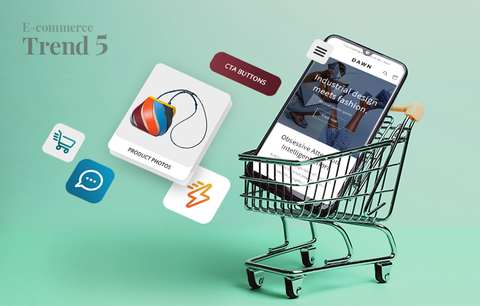


Wow! Very detailed blog over this topic.
Thanks for sharing this.