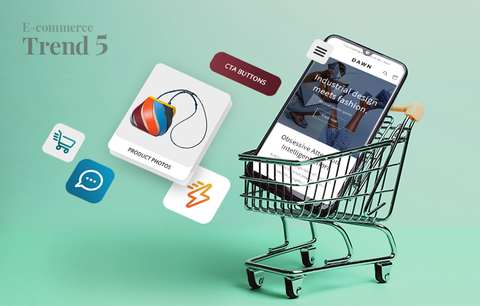More exposure. More traffic. More conversions. This is what all Shopify store owners want to achieve with SEO.
But what if I told you that you could get even more exposure and more targeted traffic? That you could easily reach hundreds and thousands of people who are actively searching for products like yours online?
How? By leveraging Google Ads. In today’s guide I’m going to show you how combining your organic SEO efforts with paid advertising will help you gain new customers and skyrocket sales - faster and more efficiently.
Overview
- Why you should combine SEO with paid advertising
- 5 Google Ads campaign types & how you can leverage them
- Google Ads Budgeting 101
- Finding the right Shopify Partner to help you manage your Google Ads account
Why you should combine SEO with paid advertising
In the past, we used to associate SEO solely with organic traffic. Of course, organic traffic is still an integral part of SEO. But today, SEO is so much more than this.
We also used to think that SEO and PPC were two completely different and conflicting forms of digital marketing. Sure, they are different. But they are in no way conflicting. In fact, an integrated approach will help you achieve outstanding results.
Imagine the SERPs as a Monopoly board - every listing is a property spot. The more SERPs real estate you “own,” the higher your chances are to achieve your goals (e.g., generate sales, leads, or website traffic) and win the game (i.e., get to the #1 spot on the SERPs).
SEO is one of the ways to get more exposure on the SERPs. Paid advertising is the other. In other words, optimizing your Shopify store for search engines is essential. But it is also important that you leverage PPC (or Google Ads in particular).
As Marc Weisinger (Director of Merchant Revenue Acceleration at Shopify) has put it, Google Ads gives you the unique opportunity to advertise your products and services to people who are actively searching for them. Read more → The Google Ads Playbook: 13 Campaign Types And What to Expect From Them
Google Ads also allows you to target niche (and hyper-niche) audiences, pay per click, set flexible budgets, scale up your efforts, and much more. Ultimately, if you play your cards right, the ROAS (Return On Advertising Spend) could be enormous.
Let's dive into 5 Google Ads campaign types that can benefit you in numerous ways.

Before setting up any of the campaign types listed below, make sure you’re familiar with the Google Ads policies - your ads must comply with them, as well as with any applicable laws.
5 Google Ads campaigns types & how you can leverage them
In this section, we’ll take a look at the following Google Ads campaign types:
- Branded Search ads
- Non-branded Search ads
- Competitor Search ads
- Google Shopping ads
- Dynamic Search ads
But first, I’d like to bring something important to your attention. When it comes to Google Ads, it is essential that you understand the following:
- The campaign types operate on an auction system. But this is not your typical auction - at the very least, the highest bidder doesn’t always win.
- Aside from how much you bid, Google also takes into account the keywords you target and how relevant they are (to your business, products, services, etc.), your ad copies, your landing pages, and more. This means that, in some cases, someone who has bid less than you may rank better for a specific keyword, because this keyword is more relevant to their brand, business, products, etc. Or, it could be because they have a higher quality score.
Therefore, to achieve better results, it is important that you bid on keywords that are:
- Relevant to your audience
- Relevant to your business, brand, products, services, etc.
- Relevant to the landing page you’re sending people to
- Accompanied by relevant (as well as engaging and useful) ad copies
It is also important that you bid on keywords that show buying intent (whether they are commercial, navigational, or transactional) - this is the winning tactic for e-commerce businesses. However, there is an exception to the rule: for example, if your objective is not to make a sale, but to raise product or brand awareness, or promote an initiative, bidding on relevant informational keywords is only logical.
Choosing the right keywords to bid on is a lot similar to choosing the right keywords to target (when it comes to organic SEO). It requires a lot of effort and expertise, takes time, and there is not a universal rule (the process is unique to each store owner because each business is unique), but, hopefully, this guide will give you a better idea of what you can do → How To Do Effective Keyword Research For Shopify: The Ultimate Guide
That being said, let’s move on to the different ad campaign types you can leverage.
Branded Search ads
This is an example of a branded search ad: Under Armour (the brand) bids on “under armour” (the keyword).

Branded search campaigns target customers who are looking specifically for you online - they are searching for your brand, products, website, etc. (Note that a campaign is a collection of ad groups and ad groups are collections of keywords and ads.)
Branded keywords (keywords that contain the name of your brand, website, a specific product, a product line, or anything associated with your business) are extremely relevant to you. Therefore, the ROAS of branded search campaigns is high (because, most likely, the searchers want and will buy something from your store).
But aside from the inevitable increase in sales, bidding on branded keywords will benefit you in other ways as well. For example, if you bid on a branded keyword, you will definitely have the edge over a competitor if they decide to bid on the same keyword (i.e. one of your branded keywords).
“But why would a competitor bid on my branded keywords?”, you may ask. Stick with us - we’ll explain why in the “Competitor search” section below.
Ultimately, branded keywords are easy to find using Google Keyword Planner (you only need to type the name of your brand/business/specific product, etc. and check the “Keyword ideas” section), cheaper to bid on (because they’re extremely relevant to you), and easier to rank for (because Google will see your ad as the best fit for the search query). It is a win-win situation and you should definitely make the most of it if you have the budget.
Non-branded Search ads
Non-branded search campaigns target more general keywords (usually with a high number of average monthly searches and higher competition), or niche keywords (niche keywords and hyper-niche keywords have lower number of average monthly searches and, usually, lower competition).
Here’s an example of a non-branded search campaign that targets the general keyword “women’s bathing suit”:
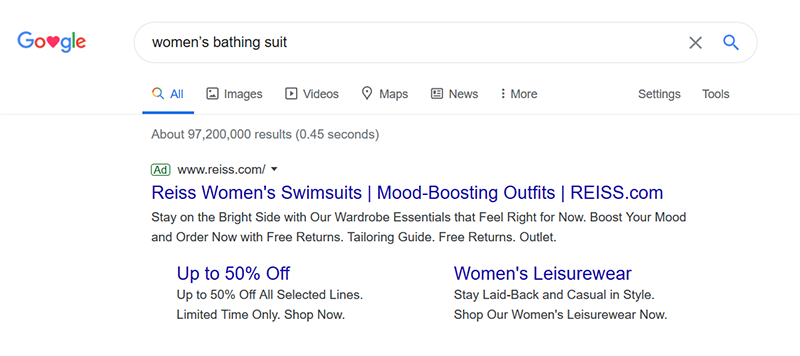
According to Google Keyword Planner “women’s bathing suits” has 3,600 monthly searches (in the US, Canada, UK and most of the countries in Western and Central Europe).

Notice that the more general keyword “bathing suits” has nearly 8 times more monthly searches (27,100), but the top of page bid is also higher. Usually, the more general a keyword is, the higher the number of its average monthly searches is. But the competition (and, therefore, the amount you must pay to rank for the keyword) is also higher.
Ultimately, the goal of non-branded search campaigns that target such (general) keywords is traffic. Basically, your goal is to expand your brand reach, i.e. reach new people who haven’t heard of your brand and might not even have an intention to buy anything. For example, when I type “bathing suits” in Google, there is, indeed, a small chance that I want to buy a bathing suit. But I could also be a fashion blogger doing my research for a new article. And even if I wanted to buy something, my vague query would suggest that I am still in the early research stages of my customer journey (i.e. most likely, I wouldn't buy anything at that point). Now, if I had included a name of a brand, for example “melissa odabash bathing suit” (which, by the way, has only 10 monthly searches), or the word “buy”, or “top 10”, my query would suggest a buying intent.
To sum up, non-branded search campaigns (that target general keywords) will give you the chance to tap into new markets and expand your customer base (i.e. they will help you reach a lot of people and get more potential customers to your store). The ROAS is low to medium, but hey, if the landing pages in your ads are amazing, why wouldn’t these potential buyers convert? Read our tips on creating outstanding product pages → 4 Link Building Tactics For E-commerce: Shareable Products
You can also create non-branded search campaigns that target niche keywords. For example, “vegan cosmetics” (720 average monthly searches), or “vegan makeup” (2,400 average monthly searches).
Niche keywords are more specific than general keywords like “cosmetics” (27,100 average monthly searches) and “makeup” (201,000 average monthly searches). This makes them (1) less competitive, and (2) much more relevant to niche audiences. Therefore, the people who view your ad are much more likely to click on it and purchase something, i.e. your ROAS is expected to be higher. So, targeting niche keywords and hyper-niche keywords is definitely something you need to look into. Learn more about niche marketing → How To Use Niche Marketing To Build A Business From The Ground Up
Competitor Search ads
Let’s say X and Y are competitors and I typed “X” in Google and an ad by Y appeared. This would mean that Y targeted one of their competitor’s branded keywords.
“Why?”, you may ask. Well, it could be because Y wanted to get more exposure and appear in front of an audience that already uses products similar to the ones they offer (i.e. X’s audience), but might not be familiar with their brand (i.e. Y). Or, it could be because Y offers something better and they know that they could steal some of their competitor’s customers if they’re in the right place at the right time.
“Okay, but how come? If X bids on their branded keywords, there’s no chance that Y’s ads will appear before X’s.” This is true - if X bids on their branded keywords, Y doesn’t stand a chance, because X’s ad will be much more relevant. But if X doesn’t bid on their branded keywords, and there aren’t any other more relevant ads to compete with Y’s ad, there’s nothing stopping Google from displaying Y’s ad above the organic results for X that appear on the SERPs.
The moral of the story:
- If you have the budget, always bid on your branded keywords - this will prevent your competitors from beating you to the punch (i.e. getting to the top of the SERPs for a search query that is for you).
- If your competitors don’t bid on their branded keywords, there’s nothing stopping you from bidding on them - you have nothing to lose, and a lot of potential customers to gain.
Note that bidding on your competitors' branded keywords will definitely cost you more because you’re not the most relevant match for search queries that contain them. In other words, even though you offer similar products, your website is not exactly what people are searching for, you’re not exactly who they’re expecting to see and want to buy from.

If you decide to bid on a competitor's branded keywords, don’t use your their brand name or anything associated with their products, service, business, etc. in your ad copies. Disclaimer: We’re not lawyers, this is not legal advice and should not be considered as such. It is best to consult with a lawyer, if you have any questions regarding copyright infringement.
Google Shopping ads
Rich results are more engaging than regular results on the SERPs, right? This is true for Google Shopping ads as well.

Image source: Google Shopping for Shopify
Google Shopping ads contain rich product information (e.g. a product image, price, brand/manufacturer, rating, number of reviews, etc.). As a result, Google Shopping ads are more engaging, increase content viability, facilitate your customers’ buying decisions, and offer a great shopping experience. All this leads to higher CTR and an increase in sales.
A few things you need to know about Google Shopping ads:
- Once a customer clicks on a Google Shopping ad, they’re redirected to a product page where they can easily purchase the product.
- Google Shopping ads are created based on the product information you submit in your Google Merchant Center account.

Shopify has their own integration with Google Shopping: the app automatically creates a product feed, uploads it to your Merchant Center account, and updates the list every time you upload a product, or a product goes out of stock, etc. You can easily set a daily budget for your campaigns, track their performance, and more.
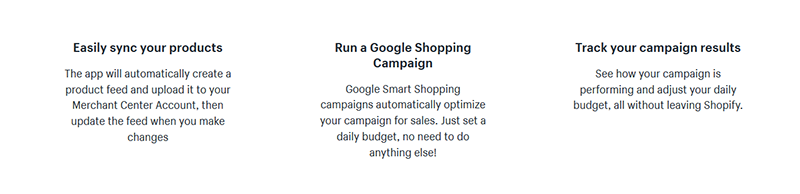
The app is free to install, your ad spend is billed directly to your Google Ads account.
Learn more about how the app works:
- You must create campaigns for your Google Shopping ads in Google Ads, so that you can manage and optimize them.
“Shopping campaigns use product groups to select which products you want to bid on in a given campaign. You can subdivide your inventory into customized product groups using any product attributes (such as category, product type, or brand) and at any level of granularity. The products within the product groups you don’t subdivide remain in an “Everything else” product group. You then set bids for each product group depending upon your campaign goals.” Learn more → Getting started with Shopping campaigns and your Google Ads account
There are two types of Google Shopping campaigns: branded and non-branded. Note: You need to create separate Google Shopping campaigns for branded and non-branded keywords.
- Branded Google Shopping campaigns, like Branded Search campaigns, target searchers who are specifically looking for you - their search query contains one of your branded keywords. The ROAS is typically high because the ads are extremely relevant.
- Non-branded Google Shopping campaigns, like Non-branded Search campaigns, target searchers who are looking for products like yours online (but their queries don’t contain your branded keywords). Therefore, non-branded Google Shopping campaigns are relevant, but not as much as branded Google Shopping campaigns. This means that the ROAS is expected to be lower, but, because non-branded keywords typically have more searches, the exposure you’ll get is expected to be higher. Thus, non-branded Google Shopping campaigns will generate targeted traffic that drives revenue.

Amid coronavirus lockdowns across the world, physical stores are closed and people are shopping more and more online. To keep their businesses open, brick-and-mortar merchants have quickly realized the importance of moving their businesses online.
The shift can be challenging, especially for independent retailers/small local businesses. Shopify is doing a lot to help retailers stay open in these difficult times (the extended 90-day free trial is just one example). Learn more → Resilient Retail: How to Move Your Brick-and-Mortar Business Online
In an effort to facilitate the process even further, they're partnering with Google to help merchants easily sell online and expand their reach (even if they don't have the budget for it).

On April 21, 2020, Google's Bill Ready (President, Commerce) announced that, come April 27, 2020, "search results on the Google Shopping tab will consist primarily of free listings, helping merchants better connect with consumers, regardless of whether they advertise on Google."
What does this mean for merchants? It means that you'll be able to get more exposure on the Google Shopping tab - and you don't necessarily have to pay (i.e. run an ad) to get it. However, none of this means that the days of Google Shopping ads are over - paid listings will remain an integral part of the Google Shopping tab, they'll just be augmented with free listings, as Bill Ready has put it.
Important note: At the moment, only U.S. merchants are able to leverage free product listings. Google is planning to expand the changes globally by the end of 2020. Learn more → It's now free to sell on Google
Dynamic Search ads
“Using Dynamic Search ads is the easiest way to reach customers who are searching on Google for your products or services without having to manage extensive keyword lists.” → Google Ads Tutorials: Creatings Dynamic Search Ads
How? Dynamic Search ads use your online store’s content, or the content of a specific page of your store (e.g. a product page, a landing page, or more) to match your products to relevant search queries.
This is what happens if you set up Dynamic Search ads: when someone types something in Google and their search query is closely related to the keywords you target but it is not on your keyword list, Google crawls your Shopify store to see if it can match a page of it (e.g. a products page, or a category page, etc.) to the search query. Then, Google automatically generates a Dynamic Search ad that sends the customer to the page of your website that is relevant to their query.
For example, let’s say you sell hiking gear. You may have included words like “hiking boots”, “GPS watch”, and “windproof jacket” in your keyword list, but you may have missed other relevant keywords such as “climbing gear”, “mountain boots”, “hiking shoes”, “navigation watch”, “weatherproof jacket”, and more. If you set up Dynamic Search ads, they’ll be triggered by all these keywords (even though they’re not on your keyword list).
Simply put, what makes Dynamic Search Ads so great is that they allow you to target all LSI (Latent Semantic Indexing) keywords and other relevant keywords (including branded keywords) that are not included in your keyword list, but are still relevant to your products or service. Dynamic Search ads can also capture keywords in other languages which means that they can help you expand your reach and tap into new (international) markets.
To create dynamic search ads, you must select a targeting source: you can use Google’s index of your website (you can use your entire website, or determine which categories or pages of your website will be used when the ads are generated; you can also determine how similar pages will be grouped, and more), you can use URLs from your page feed only (and upload your own page feed), or a combination of the two options.
You must also select which locations and languages you want to target, as well as define a daily budget and set your bids. All this is explained in detail in this video:
When creating Dynamic Search ads, you are the one in charge of the ad copy, but the headlines and the URLs (of the landing pages in the ads) are automatically/dynamically generated based on your website’s content. Typically, the headline is the title/the H1 tag of the landing page in the ad (so, make sure to optimize your headings for search). Learn how → On-page SEO For Shopify: How To Optimize Your Headings
Important note: In order to create Dynamic Search ads, your domain must work with http://, as well as with https://. If it only works with https://, it won’t be eligible to work with Dynamic Search ads. Read more → Google Ads Help, About Dynamic Search Ads
Ultimately, Dynamic Search ads are a great way to get started with Google Ads and get a better understanding of how things work. However, there is an important thing to consider: while it is great that Dynamic Search Ads allow you to target LSI keywords (and other relevant keywords) that weren’t initially included in your keyword list, there is a big chance that some of the keywords that will trigger your Dynamic Search ads will be irrelevant - these keywords should be marked as negative keywords (so that they don’t trigger your ads in the future).

On the importance of adding negative keywords to your campaigns

Negative keyword lists contain keywords and keyword phrases that are irrelevant to you (including your business, brand, products, services, etc.). For example:
- If you offer products by brands X and Y, but don’t offer products by brand Z, anything associated with Z (e.g. brand name, website name, product names, product lines, etc.) would be considered a negative keyword. Or, if you don’t sell a specific product by X, its product name/model could also be added to your negative keywords list.
- You can also exclude general keywords from your campaigns - for example, “Apple” (the brand) would exclude “apple juice” and “apple pie recipes” from its campaigns; and “Patagonia” (the brand) would add “Patagonia hiking trails” to their negative keyword list. You get the idea!
When a negative keyword list is applied to a campaign, the keywords on the list are excluded from the campaign, i.e. the ads in the campaign won't be triggered by these search terms. In other words, there's no chance that your ads will appear in front of someone who wouldn't be interested in your products.
To be able to add negative keywords to your campaigns, you must first be familiar with the different types of negative keywords. For search campaigns, these types are: broad match, phrase match, and exact match.
Negative broad match (default). Let’s say your negative broad match keyword is “basketball sneakers”. Your ads won’t appear for search queries that contain both keywords (regardless of their order), namely:
- basketball sneakers
- sneakers basketball
- high-quality/premium/best value for money/blue/grey/yellow/colorful/Nike, etc. basketball sneakers
- high-quality/premium/best value for money/blue/grey/yellow/colorful/Nike, etc. sneakers basketball
However, your ads may appear for search queries that contain only the word “basketball”, or only the word “sneakers”.
Negative phrase match. Let’s use the “basketball sneakers” example again. If it is a negative phrase match keyword, your ads won’t be displayed for queries that contain the exact phrase (with the words in the exact order):
- basketball sneakers
- high-quality/premium/best value for money/blue/grey/yellow/colorful/Nike, etc. basketball sneakers
But your ads may appear for search queries that contain the phrase “sneakers basketball”:
- sneakers basketball
- high-quality/premium/best value for money/blue/grey/yellow/colorful/Nike, etc. sneakers basketball
Negative exact match. If “basketball sneakers” is a negative exact match keyword, your ads won’t be triggered by one keyword phrase only: “basketball sneakers” (in the same order, no extra words included).
However, your ads might be displayed for search queries like:
- sneakers basketball
- high-quality/premium/best value for money/blue/grey/yellow/colorful/Nike, etc. basketball sneakers
- high-quality/premium/best value for money/blue/grey/yellow/colorful/Nike, etc. sneakers basketball
- queries that contain only the word “basketball” or the word “sneakers”, and more
When adding keywords to your negative keyword lists, you must be careful, you must be familiar with how the different types of negative keywords work, and you must also take into account a variety of factors. Let’s say you offer products by brand X but don’t offer a specific model - before adding the specific model to your negative keyword list, you must ask yourself: Will I sell this model any time soon? If yes, it might not be the best idea to add it to your negative keyword list, right? And this is just one example.
You must also take into account a variety of other factors, i.e. typos, synonyms of your negative keywords, homonyms, close variations, singular and plural versions, special characters. Note that “you can use three symbols, ampersands (&), accent marks (á), and asterisks (*) in your negative keywords”, but there are a number of invalid symbols (, ! @ % ^ () = {} ; ~ ` <> ? \ |), dots (.) are ignored, and more. Read more → About negative keywords
As you can see, adding keywords to negative keyword lists and applying these lists to campaigns can be tricky and requires SEO expertise. Therefore, if you do not have such expertise in-house, we strongly recommend that you contact a Shopify Expert who can help you set up your Google Ads campaigns and apply negative keywords to them.
Google Ads Budgeting 101
By now you must have at least two burning questions about your budget:
- How do I set my budget? Is there a best practice?
- How do I know if and when I should adjust my budget?
Here’s what you need to know about your campaign budgets:
- You can set an average daily budget for each campaign (an average amount of money you’ll spend on a daily basis over the course of one month). You can adjust it any time. For example, if you see that a campaign isn’t performing the way you expected, you’ll want to spend less on it. Or, vice versa - if it is performing too well or exceeding your expectations, you’ll want to allocate more resources.
- When you set your average daily budget for a specific campaign, you need to take into account your objectives (what you want to achieve with the campaign) and the amount you can afford to spend on the campaign on a monthly basis.
“To determine an initial Google Ads budget, you must first clearly define your goals. With set goals, you will be able to reverse engineer what budget you should start with. For example, say your goal is to gain 100 new customers. If you have a 4% conversion rate and the average cost-per-click in your industry is $2, you will need to spend $50 to gain one customer and $5,000 to earn those 100 new customers. The best tip I can give someone who is just starting to run Google Ads campaigns is to set clear goals and agree on those goals with all stakeholders. Whether you are on an internal marketing team or working for an agency, if your goals aren’t clear, the stakeholders will never be satisfied. As Zig Zigler famously said, if you aim at nothing, you will hit it every time.”
Drew Mandish, Director of Digital Marketing at ROI Amplified (Source: Zima Media)
- Your daily spend may vary - some days it may be below your daily budget, other days it may exceed it. However, there’s no chance that you’ll exceed your monthly limit.
- You can set a specific budget (campaign total budget) for a specific campaign. This is currently available only for video campaigns with a specific start and end date.
- You can create and manage shared budgets across multiple campaigns.
Learn more about campaign budgets, how to decide on an average daily budget, and how to adjust your budget → About campaign budgets
When defining your campaign budget, you should also take into account other factors. One major factor to consider is the type of campaigns you’re running, i.e. always-on campaigns (that are guaranteed to perform well) and one-time campaigns (when you want to test what works and what doesn’t for your business). Typically, businesses allocate more resources to always-on campaigns and spend less on one-time campaigns (of course, if the one-time campaign performs well or exceeds your expectations, you can always adjust your budget).
Usually, defining campaign budgets is easy. But managing campaign budgets requires a high level of SEO expertise and good knowledge of how Google Ads (and Google for that matter) works. So, if you don’t have such expertise in-house, we strongly recommend that you contact a Shopify Expert who can help you manage your campaigns and campaign budgets for optimal performance and maximum results (e.g. sales, leads, traffic, product recognition, brand awareness, and more).
Finding the right Shopify Partner to help you manage your Google Ads account
Managing a Google Ads account requires time, effort, SEO expertise, good (no, scratch that… extensive!) knowledge of Google Ads, a bit of courage, money, and more.
It can be a real head-scratcher (and might cost you a fortune) if you don’t have that kind of expertise. If this is the case, it is best to outsource the task to an expert - this will help you optimize your resources and achieve better results (faster and more efficiently).
How to find an expert to work with?
For starters, there are nearly 90 Shopify Experts who offer SEO and paid search services. When choosing an expert to work with, you need to take into account a number of factors: starting price, jobs completed, rating, reviews, and languages being the most important ones.
Then, once you shortlist the experts you could potentially work with, you need to request a quote from each of them and make sure that you’ll be comfortable working with that expert. Here are a few things to keep in mind:
- You must be the owner of the Google Ads account, the Shopify Expert you work with should only manage it. Preferably, everything they create (such as ad copies, for example), should be your intellectual property, not theirs.
- Everything should be transparent - you need to be in the loop of what is happening, why it is happening, what are the expected results, etc. It is best if you know your account manager and have one-on-one meetings with them on a regular basis.
- You need to make sure that you can stop working with the expert any time if things don’t work out.
And, now, we’d like to take a moment to promote our own Google Ads services. Here’s what you need to know about working with us:
- You are the owner of your account. We simply manage it and help it thrive!
- Everything we create for you (including your ad copies) is yours to keep.
- Everything is transparent and aligned with your objectives and budget.
- You have weekly one-on-one meetings with your account manager so that you’re always in the know.
- No long-term contracts. If you decide you don’t like us, you can back out any time. No questions asked.
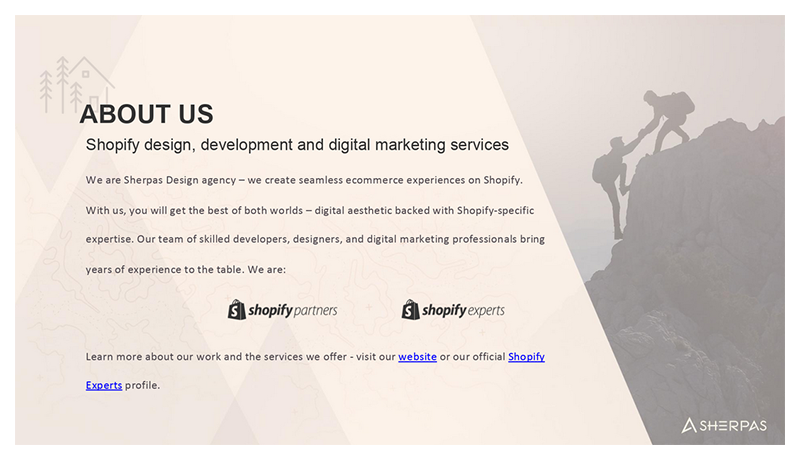
Interested? Request a quote → Shopify Experts - Sherpas Design
Wrap-up
SEO can help you generate sales, leads, high-quality traffic, product and brand awareness and recognition, expand your reach, and more.
Combining your organic SEO efforts with paid advertising (i.e. running Google Ads campaigns), will help you achieve all this faster and more efficiently.
But running successful Google Ads campaigns requires time, effort, SEO expertise, money, etc. It isn’t always easy… in fact, it rarely is. But, luckily, if you don’t have the resources or the expertise to do it in-house, you can work with a certified Shopify Expert who will manage your account (and campaigns) for you.
Your turn!
- Which campaign type are you impatient to try first?
- Are you going to manage your own campaigns, or outsource the task to a Shopify Expert? What is the most important factor you'll take into account when choosing an expert to work with?
- Would you invest time in learning how to manage your own ads?
- What do you think is the most difficult (or time-consuming) thing about managing your own Google Ads account? Is it adding keywords to your negative keyword list, adjusting your budget, or writing the perfect ad copy?
- Are you already running Google Ads campaigns? Are you happy with the results?