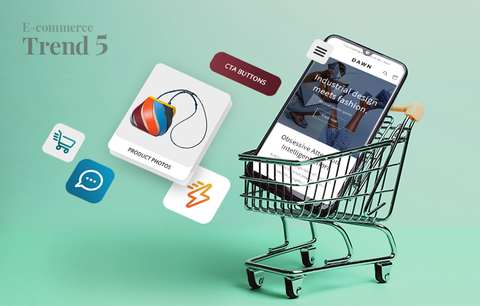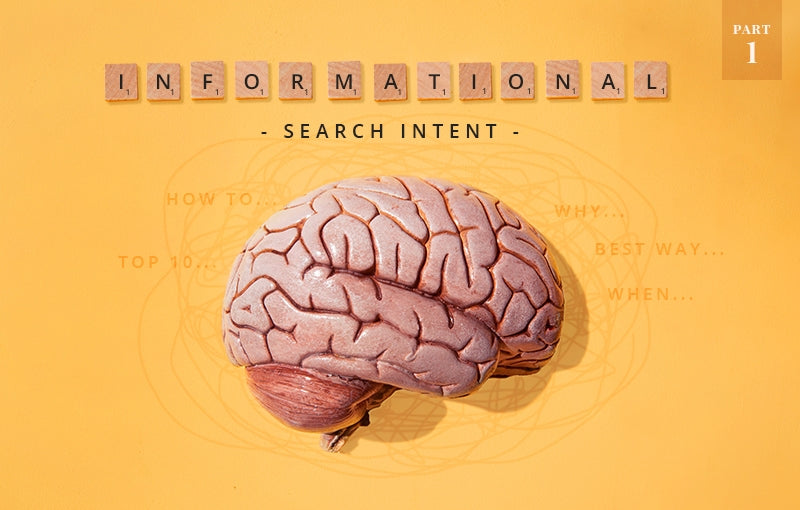
If you want to rank high on the SERPs, optimizing your Shopify store for search intent is paramount.
There are four types of search intent - informational, commercial, navigational, and transactional. Each of them is an integral part of the customer journey. This is why it’s essential that you optimize for each type of search intent.
Today, we’ll take a closer look at informational search intent and how you can optimize your store for it. In the following weeks, we’ll publish 3 other blog posts, each dedicated to a different type of search intent - commercial, navigational, and transactional.
What you'll learn today
- What is informational search intent
- Why optimizing your Shopify store for informational search intent is important
- How to optimize your Shopify store for informational search intent
- A close look at Shopify’s built-in blogging engine (Bonus section)
What is informational search intent
If a customer has informational search intent, they may be in the very beginning of their customer journey (i.e. in the early research stages), but they may also be past the consideration stage, or in the post-purchase phase. Either way, the purpose of their search queries is the same: they need information.
Queries with informational search intent contain words like “what is”, “what are”, “how to”, “best way to”, “where to”, “alternatives”, “can”, “will”, “top tips”, etc.
Why optimizing your Shopify store for informational search intent is important
When someone wants to buy something, their customer journey is not necessarily linear, i.e. they don’t necessarily start from point A (need), go through point B (research/consideration) to finally reach point C (purchase). In fact, this is rarely the case.
Most of the time, the customer journey is a cycle. Because people have complex needs and take a number of factors into account before making a purchase, they may go through the research phase several times before finally clicking the “Check Out” button.

Let me illustrate this with an example - any resemblance to actual people or events is coincidental :)
Belle meets her friend Rory for drinks and notices that Rory’s face is glowing. So, Belle asks Rory about her skin care routine. Rory says that she has been using products with retinol for a few months now and she’s very happy with the results.
On her way home, Belle starts thinking that maybe she should introduce retinol to her skin care routine as well. And so, her customer journey begins… and it may look something like this:
Need: Glowing, healthier, younger looking skin → Belle goes home, opens her laptop and types the following queries in Google:
Query 1: What is retinol (informational)
Query 2: Retinol benefits (informational) → Belle goes to bed. The next morning, over breakfast, she continues her research on her phone.
Query 3: Best retinol serums and creams (informational) → Belle finds an article called The 18 Best Retinol and Retinoid Products to Refresh Your Skin → She writes down the names of the brands that she liked, but her dog is impatient to go for a walk. Belle leaves her research for later.
After she comes home, she makes herself a second cup of coffee, and opens her laptop. She starts comparing the brands from the article. Now, her queries are much more specific:
Query 4: Dermalogica vs Natura Bisse retinol products (commercial intent)
Query 5: Maya Chia vs Renee Rouleau retinol products - which brand is better (commercial intent)
As you’ve probably guessed, Belle has now reached the consideration stage of her journey. But this doesn’t necessarily mean that her next step would be to make a purchase.
In fact, it is more likely that she has a few more questions about retinol and choosing the best retinol product for her skin type. So, her next queries would suggest informational intent:
Query 6: How to choose the best retinol serum (informational)
Query 7: Retinol side effects (informational)
Query 8: Retinol for sensitive skin (informational)
These queries gave Belle context and helped her understand that, of the four brands she previously compared, she liked Renee Rouleau best. Naturally...
Query 9: Renee Rouleau → Note that this is a typical example of a navigational query, i.e. it suggests that Belle wants to visit Renee Rouleau’s website. So, it may suggest buying intent. However, it may also mean that Belle wants to learn more about the brand (about their mission and supply chain, for example) and/or their products. This would suggest that this query may also imply commercial search intent.
Either way, Belle is now much closer to purchasing a product. However, she (most likely) still has some questions:
Query 10: Renee Rouleau pros and cons (informational/commercial)
Query 11: Renee Rouleau - are there better alternatives (informational) → After making sure that a product by Renee Rouleau is the best choice for her, Belle is now absolutely sure that she wants to purchase a retinol serum by Renee Rouleau. So, her next query definitely suggests transactional search intent:
Query 12: Advanced Resurfacing Serum, Renee Rouleau (transactional) / Or: Buy Advanced Resurfacing Serum Rouleau (transactional).
Belle buys the Advanced Resurfacing Serum by Renee Rouleau but this doesn’t mean that her customer journey is over - now, she’s in the post-purchase phase where she needs a different type of information:
Query 13: Retinol beauty routine - tips (informational)
Query 14: Retinol usage and sun protection (informational)
Query 15: Best sunscreen to use with retinol serums (informational)... and so on.
As you can see, each type of search intent is an integral part of Belle’s customer journey. And transactional intent is just a tiny fraction. Before (and even after) buying something a customer goes through a lot of stages of research (basic research, comparisons, pros and cons of a specific brand or product, best usage, tips, etc.).
Therefore, if you only optimize your store for transactional search intent, you’ll be missing out on a number of opportunities to get on the radar of potential customers and provide them with continuous value throughout their journey. Which will inevitably have a negative effect on your sales.
In other words, it is essential that you optimize your Shopify store for each of the four types of search intent: informational, commercial, transactional, and navigational. The sections below will show you how to optimize your Shopify store for informational search intent. Let’s dive right in!
How to optimize your Shopify store for informational search intent
Ask yourself: “Where is my customer? What do they need at this point of their journey?”
There are several scenarios:
- Customer X (a potential customer) is in the awareness stage of their journey.
- Customer Y is getting closer to making a buying decision but needs to know more about possible side effects (cosmetics), current trends (apparel, accessories, or home decor), specifications (electronics), alternatives, etc.
- Customer Z has already bought something, i.e. they are in the post-purchase phase of their journey and need advice on how to make the most of your products.
Either way, your customers need information. So, what you need to do is provide valuable information and make sure that (1) you’re present in these crucial moments of your customers’ journey, and (2) that you deliver a more informed shopping experience, as well as a more engaging and useful post-purchase experience.
So, the question at hand is: How can you do this?

For starters, if you haven’t already done this - start a blog and create a ton of valuable content: how-to guides, gift guides, expert tips, lists, infographics, and more.
To create a blog (and, by extension, blog posts) optimized for informational search intent, you need to ask yourself what information your customers (both potential and existing) need. In other words, you need to answer the following questions:
- What does a potential customer need to know in the early research stage of their journey?
- What does an existing customer need to know after they’ve made a purchase?
The goal of your blog (or blogs, because in Shopify you can add more than one blog to your store) is to provide this type of information.
Let’s use an example to illustrate how the process (of finding topics to write about) works. Remember Belle - the woman who wanted to introduce retinol to her skin care routine and did a ton of research to find the right product? Now, let’s imagine you sell such products, i.e. that Belle is a potential customer. Each of Belle’s questions (queries with informational search intent) is a possible topic you can write about.

And these are just a few examples. You can also write about broader topics like food supplements, mineral cosmetics, sun allergies, antioxidants, at home SPA days, how to spot the signs of ageing, and more - these are topics that the majority (if not all) of your customers will be interested in, which means that writing about them, will help you provide more value (which, in turn, will increase the lifetime value of many of your customers).
You can adopt this approach regardless of your industry.
There is one rule of thumb: Provide value. Give your customers information that will facilitate their buying decisions, as well as add value to their lives (i.e. it will make their lives easier, solve a problem they’re facing, inspire them, make them laugh, etc.).
This will make your customers (both potential and existing) feel more connected to you, which will give you and your brand more credibility… which, as we know, in e-commerce = more sales and (more importantly) happier customers with incredibly high LTV (life-time value) scores.
So, if you sell furniture, for example, you can write articles on current trends, how to organize your kitchen to save space, how to create a relaxed dining area on your balcony, how to choose the best outdoor furniture or barbeque for your garden, how to create a walk-in closet in your bedroom, etc.
Or, if you sell hiking gear, you can post beautiful photo journals with tips and suggestions, lists of places to see, hidden gems (like lakes, or waterfalls) along the way, a guide to the best views in the world, and more.
You get the idea!
To sum up, your blog posts should be focused on solving your customers’ problems and providing them with a ton of helpful information they’ll need in the research stages of their customer journeys, as well as in the post-purchase phase.
And, of course, in order to rank high on the SERPs for informational search queries, you must optimize your blog posts (and blogs) for informational search intent, i.e. target informational keywords.
Keyword research: Finding informational keywords
There are many tools that can help you find keywords. Some of the best free options include: Google Keyword Planner, Ubersuggest, Answer The Public (this is my personal favorite for informational search queries), Questiondb.io, Keyword Sheeter, and keywordtool.io.
Of course, if you need a more powerful solution, you can use a paid tool like Ahrefs Keywords Explorer (annual billing: $82+/month, monthly billing: $99+/month, 7-day trial for $7) or SEMRush Keyword Magic Tool (annual billing: $83.28+/month, monthly billing: $99.95+/month, free trial available for all plans except Business).
But finding keywords is just one piece of the keyword research puzzle you’ll need to solve. The other is evaluating the keywords’ intent. If your store is still small, you can do this manually. There are several ways to go about it, but, in any case, the process is straightforward - it just requires more effort and time on your side.
To evaluate the intent of a keyword manually you can type it in Google and check the SERPs - based on the results there, you can define the keyword’s intent. For example, if the SERPs contain a featured snippet, the keyword you typed is, most likely, informational. If they contain ads, it is probably transactional, commercial, or navigational. Note: To define the intent of such keywords more precisely, you can check their top of page bids in Google Keyword Planner - typically, the more transactional a keyword is, the higher its top of page bid is.
You can also intuitively tell that some queries are informational (without having to check the SERPs). Questions (e.g. “what is”, “what are”, “how to”, “where”, “when”, etc.) are typical examples of such queries.
Other queries are more difficult to evaluate, because they are ambiguous, or blend multiple types of intent (e.g. “summer dresses” may imply that I want to buy a summer dress, but it may also imply that I am interested in knowing more about this year’s fashion trends).
A big percentage of the informational keywords out there tend to be broad, and, therefore, ambiguous. This is why it’s essential that you pay attention to every last detail and take into account a number of factors when evaluating keyword intent manually.
But the major downside of the manual approach is that it is not scalable. In time, as your business grows, you’ll find yourself adding more products, creating more landing pages, sending more emails, writing more blog posts, and more. All this will take up a huge chunk of your time.
Which means that you’ll need to automate a lot of the processes including keyword intent evaluation. You can use a robust tool like Ahrefs or SEMRush to automatically assess search intent.
Check this video to learn more about Ahrefs most prominent features (including automatic keyword intent evaluation):
Keywords Explorer by Ahrefs: Discover Keyword Ideas and Analyze SEO Metrics
And as for SEMRush, the screenshot below shows that the tool gives you a complete overview (of the volume, the difficulty, the competitive density, the SERP features which are key to assessing search intent, and the cost) of the keywords you target:

Learn more → SEMRush Keyword Magic Tool
If you need more information on finding the right keywords for your store, take a look at our guide to keyword research → How To Do Effective Keyword Research For Shopify: The Ultimate Guide
Once you’ve created a keyword list (filled with relevant informational keywords), you can move on to the next step of optimizing your blog posts (and blog/s) for informational search intent: optimizing their structure, descriptions, and more…
Advanced tips on optimizing your blog/s and blog posts for informational search intent
The anatomy of a perfectly optimized for search intent blog page
A perfectly optimized for search intent blog page has several components:
- A blog title (which, in Shopify, is the same as the H1 tag of the page). This is the name of your blog. It could be descriptive and give information about the topic of the blog (e.g. our blog is called “E-commerce blog”), but you can also come up with a more catchy blog name. For example, Harper Wilde’s blog is called Under The Wire, and Au Lit Fine Linens’ blog is called Between The Sheets. Note that both blog names are relevant to the products the brands offer. So, you can (and should) definitely let your imagination run wild, but make sure that what you come up with is relevant to your brand, business, products, etc.
- [Nice-to-have] A slogan, or a motto, displayed between the title of the blog and its description. Ours is “Sherpan your skills” (pun intended).
- A blog description - a short summary of what the blog is about; it should provide all the information a first-time reader will need in order to understand what the topic of the blog is. It should also be optimized for relevant keywords.
- Blog tags/categories menu - it is important that customers are able to filter your blog posts (this will help them easily and quickly find the content/information they need).
- Blog posts listings - each listing should contain a cover image, the title of the blog, its tag/category, as well as a well-written blog excerpt (a short description of the post and its topic).
- A subscription form - you can go with a pop-up, but if you want to be more subtle, you can add a newsletter subscription form at the bottom of your blog page. This way customers can easily subscribe to receive your amazing content and there is zero chance that their experience will be ruined by an intrusive pop-up.
One of the most important things to keep in mind here is to keep things organized and intuitive. Take medik8, for example.
First, their blog is easily accessible from their homepage (this is an absolute must if you’re serious about your content strategy). You just need to hover over SKIN EXPLAINED → Click “Blog”.

But this is not what makes their site structure unique.
What is amazing is that the SKIN EXPLAINED section is optimized for several different types of search intent (the content is categorized accordingly). Obviously, the TARGETED SOLUTIONS subsection is optimized for commercial search intent, and the MEDIK8 UNIVERSITY subsection is optimized for navigational search intent.
The BLOG is mainly optimized for informational search intent. Just take a closer look at the blog post topics):
- Can vitamin A be used safely in summer?
- Will vitamin A make my skin peel?
- Retinol vs Retinal
- Top tips for having a peel?
Of course, other topics suggest that some of the blog posts are optimized for commercial (and even navigational) search intent. For example:
- The story of CSA
- Our breakthrough molecule explained
Ultimately, the subcategories of SKIN EXPLAINED make it easier for customers (both potential and existing) to find the information they need. For example, if I’m interested in finding more about medik8’s products, I’d visit TARGETED SOLUTIONS (optimized for commercial search intent), and if I need general information about retinol and other beauty tips, I’d visit their BLOG (informational search intent). And this is obvious and intuitive even for the first-time visitors of their website.
You can achieve a similar effect by creating several blogs focused on different topics and optimized for different types of search intent. For example, a blog dedicated to your products/services/solutions (optimized for commercial and navigational search intent), a general blog (optimized for informational search intent), and more.
Optimizing your blog posts for informational search intent
First, it is important that you understand that not all blog posts can (and should, for that matter) be optimized for informational search intent.
This is because the purpose of some blog posts is different - some of them should be optimized for commercial intent, and, a small percentage can even be optimized for navigational and transactional intent. But this is something we will discuss in our upcoming guides.
For now, let’s focus on how you can optimize your informational blog posts for informational search intent.
- Include informational keywords in the title: “How to”, “Why”, “When”, “X Best Ways To” etc. Here’s a list of phrases that perform well:

- Make sure that most of your posts have Overviews with clickable anchor links - this will enable readers to easily “go” where they need to go, i.e. find the information they need. It will also make your blog posts more appealing to Google (because it will be able to understand their structure better), and will increase your chances of getting featured snippets.
- Include informational keywords in the headings of the blog posts - this will help Google understand that the purpose of this post is to provide information. Learn how to optimize your headings for search → On-page SEO for Shopify: The Ultimate Guide, How to optimize your headings
- Write quality content - address major issues, answer burning questions, share tips, personal experiences and points of view, stories, examples… each of these things will add extra value to your blog posts and will make your customers feel closer to your brand.
Quality content should be your priority when it comes to optimizing your blog posts for search intent. But you also need to take into account a number of other factors as well: from the keywords you target and the structure of your blog posts, to the images you upload and the image editing tools you use.
Ultimately, optimizing your Shopify store for informational search intent means producing informative, valuable and unique content and taking your on-page SEO to the next level.
In a few words, informational search intent really does revolve around blogging. So, before we wrap things up for today, let’s take a closer look at Shopify’s blogging engine.
A close look at Shopify’s built-in blogging engine (Bonus section)
Shopify offers amazing blog features out-of-the-box.
To start with, you can add more than one blog to your store, each dedicated to a different topic (and optimized for a different type of search intent). For example, your products and services, company news and announcements, your industry, e-commerce, etc. Note that your online store has a default blog - News.
To create a blog in Shopify, open your Shopify store admin panel → Sales Channels: Online Store → Blog Posts → Click “Manage blogs”

You will be redirected to a “Manage blogs” page → Click “Add Blog”

You will be redirected to an “Add Blog” page - you can add blog details (e.g. the title of your blog in the “Title” field and its Feedburner URL), as well as preview and edit its search engine listing (meta title, meta description, URL and handle, etc.). You can also manage how comments will be handled (i.e. will they be automatically approved and published, will they be pending moderation, or will they be disabled).

Second, you can create as many blog posts as you wish and publish them in the blog of your choice.
To create a blog post, open your Shopify store admin panel → Sales Channels: Online Store → Blog Posts → Click “Add blog post”.

You will be redirected to a “Blog posts” page:

You can add the title of your new blog post in the “Title” field, and its content in the “Content” field. In the “Excerpt” field, you can add an excerpt that will be displayed below the cover image of the blog post on the blog page. Note: To upload a cover image, click on the “Upload image” button (in the “Featured image” panel).
In the “Search engine listing preview” section, you can add a meta title and a meta description to the blog post, as well as edit its URL and handle.
From the “Visibility” panel, you can choose whether your post will be hidden, or visible/published. You can also set a specific publish date.
To choose where the blog post will be published (i.e. in which blog), scroll down to “Organization” → Blog → Select the blog in which you want to publish the blog post from the drop-down menu. Note: If you want to add a new blog to your store, you can easily do it by clicking “Create a new blog”.

From the “Organization” panel you can also choose the author of the blog (all authors are listed in the “Author” drop-down menu), as well as add a tag to your blog post (which will basically categorize it).
If you need more information on managing blogs and blog posts in Shopify, please, check their documentation → Shopify Help Center: Blogs
And if you need inspiration to start your own blog/s and produce high-quality content, check the blogging section of our guide to the top 4 link building tactics for e-commerce that are working great right now → 4 Link Building Tactics For E-commerce [That Work Great In 2020]: Blogging
Wrap-up
To sum up, these is a simple 5-step approach to optimizing your Shopify store for informational search intent:
- Step 1: Examine and analyze a ton of customer journeys to define what type of information your customers need
- Step 2: Do your research and define topics that provide such information
- Step 3: Create a blog (or blogs) and optimize it
- Step 4: Create amazing content, i.e. create high-quality, helpful, original content that provides value to your customers (e.g. it solves a problem, it answers a question, it gives advice, etc.)
- Step 5: Put in extra continuous effort
I hope this guide gave you a better idea of how you can achieve all this (except for step 5 - this is all you).
If you have further questions, or you’d like to share your personal experience or thoughts on the matter, don’t hesitate to drop us a line in the comments section below!