
This post was originally published in October, 2021. Last updated: February 7, 2022.
Broken links are a common SEO issue. For one thing, Google uses them as a quality signal. Thus, having too many broken links may hurt your rankings. For another, they negatively impact the user experience, leading to a higher bounce rate and a decrease in sales. This is why you should regularly monitor your Shopify store and promptly fix all broken links. Today, we’ll show you how!
Overview
- What are broken links and why are they bad for SEO?
- How to detect broken links?
- How to fix broken links in Shopify?
- Why is it important to create a stunning 404 page?
- Conclusion
What are broken links and why are they bad for SEO?
What are broken links?
Broken links are hyperlinks that lead to pages that no longer exist. When a customer tries to access such a page, the web browser returns an error message. For example:
- 404 Page Not Found - This error code indicates that the page or the resource (e.g., a pdf file, a video, an image, etc.) doesn’t exist on the server. For example, the URL of the page has been changed and the owner of the website hasn’t created a permanent redirect to the new URL. The error code can also indicate that the page or the resource was deleted.
- 400 Bad Request - This error code indicates that the server cannot understand or process the request because of a malformed request syntax, invalid request message framing, deceptive request routing, etc.
- Bad host - This error code indicates that the server doesn’t exist or cannot be currently reached.
- Bad URL - This error code indicates that there is something wrong with the URL. For example, a wrong protocol, a missing symbol, extra symbols, etc.
- Bad code - This error code indicates that the HTTP response code is invalid.
Broken links can occur for several reasons:
- The customer entered an incorrect URL. For example, there is a typo, an extra symbol, a missing symbol, etc.
- The URL of the page was changed but the website owner didn’t create a permanent redirect to the new URL.
- The website is unreachable. For example, it is password-protected, it was permanently moved, or is no longer online.
- The resource the customer is trying to access was deleted or moved.
- The customer cannot access the website, the page, or the resource because of a geolocation restriction or a firewall.
- The customer cannot access a specific page of a website unless they’re logged in. Usually, this is the case for admin pages and pages containing sensitive information (e.g., personal information, account information, etc.).
Why are broken links an SEO issue?
#1. They devalue your SEO efforts and can hurt your rankings
As we already mentioned, Google uses broken links to assess the quality of a website. Too many broken links indicate that your website has been neglected or completely abandoned. Google’s goal is to reward high-quality, relevant, and up-to-date content with the potential to get to the top of the SERPs. Therefore, if Google thinks your website is of poor quality, you may notice a considerable drop in organic rankings.
#2. They negatively impact the user experience
As a result, broken links lead to a higher bounce rate. Also, they diminish your credibility which will, most likely, impact your customers’ buying decisions and lead to a substantial decrease in sales.
#3. They make it more difficult for Google to crawl your website
If you’ve read our Technical SEO Basics guide, you already know that Google discovers new web pages on your website thanks to your sitemap.xml file and your robust internal linking structure. Also, you should know that you have a CrawlBudget - a limited number of pages Google can crawl at once.
Broken links take up your CrawlBudget. This prevents Google from discovering newer web pages (e.g., new product and category pages) faster. As a result, it takes Google more time to crawl and index them. This results in less visibility on the SERPs and less sales opportunities.
Learn more about crawling, indexing, and ranking → Technical SEO Basics: Crawling, Indexing, and Ranking
How to detect broken links?
You can use tools and Shopify apps to detect broken links. For example:
- Broken Link 404/301 Redirect, Shopify App Store
- Broken link checker, Chrome web store
- Dead link checker
- Dr. Link Check
- Google Analytics
- Online broken link checker
Broken Link 404/301 Redirect
Broken Link 404/301 Redirect is a Shopify app developed by Giraffly. It sports a ⭐⭐⭐⭐+ rating and offers the following features:
- Detects 404 error pages - automatically and in real-time. You can receive daily or weekly 404 reports.
- Prominently displays all broken links in the app’s dashboard. Also, you can receive the reports via email.
- Bulk edit all 404 error pages, i.e., easily create 301 URL redirects. All you need to do is create a redirect pattern and the app will fix the errors automatically.

Broken link checker, Chrome web store
Broken link checker is a Chrome extension that detects broken links (404 errors) - the extension scans your entire Shopify store (or individual web pages) and generates a broken links report in a few minutes.
Dead link checker
You can use Dead link checker to detect broken links on multiple websites (multi check) or use it to automatically check for broken links on your Shopify store (auto check). Either way, you receive a detailed report via email.
In short, the tool offers:
- Free manual checking (for a single website or multiple websites).
- Subscription packages for automated link checking. Pricing starts at $9.95/month (or $110/year).

To use the tool, just enter your Shopify store’s URL (or the URL of an individual web page) in the URL field > Mark the relevant checkbox (“whole website” if you want to check your entire website for broken links & “single webpage” if you want to check a specific page for broken links) > Click “Check.”

Dr. Link Check
With Dr. Link Check you can detect broken links (including internal links, outbound links, and links to resources). Also, you can find out whether the links appear on blacklists for hosting malicious content and if they point to a placeholder site that doesn’t contain valuable content.
You can run automatic checks daily, weekly, or monthly and get detailed reports via email. Also, you can export the results as CSV files.
The tool has a free plan and three paid plans. Pricing starts at $10/month. You get one month free if you pay for an entire year.

Learn more → Dr. Link Check Pricing
Google Analytics

Google Analytics can also help you detect and fix broken links. Just log in to Google Analytics > Behavior (left sidebar menu) > Site Content > All Pages > Select a timeframe (top right corner) > Click on the page title to see the broken links the page contains.
Online broken link checker
With Online broken link checker you can:
- Check your Shopify store for broken links (internal and outbound)
- Validate internal and external URLs
- Scan up to 3000 pages (and an unlimited number of hyperlinks) for free
- Scan an unlimited number of web pages (if you’re on a paid plan). If you’re interested in their commercial plans, you need to contact them and request a quote.
How to fix broken links in Shopify?
There are two ways to fix broken links in Shopify:
- Create permanent 301 redirects
- Use a Shopify app like Smart SEO
How to create 301 redirects in Shopify?
There is one rule of thumb to avoid broken links - when you change the URL of a page, create a permanent URL redirect (i.e., a 301 redirect) from the old link to the new link. Luckily, you don’t need to worry about this as Shopify automatically creates 301 redirects. For example, have a look at this URL:

If I change it to “https://sherpas.design/blogs/e-commerce/technically-optimized-website-architecture-advanced,” I’ll immediately see a “Create a URL redirect for old-url → new-url” checkbox. This checkbox is marked by default. So, all you need to do is make sure you don’t remove the checkmark by mistake.

Still, in some cases, you may need to manually create 301 redirects. Here’s how to do this in Shopify: Open your Shopify admin panel > Sales Channels > Online store > Navigation.

Click “View URL redirects.”

You’ll see a report of all redirects on your Shopify store. Click “Create URL redirect.”

↓

Enter the old URL in the “Redirect from” field. Enter the new URL in the “Redirect to” field. Click “Save redirect.”
You can also fix broken links in bulk by importing a CSV file with all redirects. To import URL redirects, open your Shopify admin panel > Sales Channels > Online Store > Navigation > View URL redirects > Click “Import.”

↓

You can even download a sample CSV template to see an example of the required format.
Learn more about creating URL redirects in Shopify → URL redirects, Shopify help center
How to fix broken links with Smart SEO?
Full disclosure, Smart SEO is one of our Shopify apps. Still, we hope you don’t see the following paragraphs as an ad but rather as an objective description of some of the app features.
Smart SEO is a robust Shopify app that sports a stellar ⭐⭐⭐⭐⭐ rating and offers many amazing SEO features. Broken link detection (and automatic fixing) is among these features.
Smart SEO detects two types of broken links - on-site and user hits.
The app automatically crawls your website to identify the on-site broken links. We recommend that you keep the 404 user hits on. In this way, Smart SEO will record the URLs of non-existing pages if someone visits them and will report them as broken links.
Once Smart SEO has crawled your Shopify store, the app will generate a report of all broken links (on-site and user hits). Then, you can fix individual links or a selection of links. When you fix a broken link, you redirect it to an existing page. Note that links are redirected to the homepage by default. But you can change this for each individual link.
To save time, you can automate the process. You need to go to Automation and enable the automatic fixing of broken links.
Then, you have to set up the redirects for the products, collections, blogs, articles, and pages. For example, you can set up a common redirect for all product pages. You can also choose to redirect product links to the relevant collection if a collection handle exists in the broken product page link.
After you configure all redirects, save the changes and Smart SEO will automatically fix broken links in your store according to the provided redirects. Under Fixed Links, you can keep track of all on-site and user hits links that have already been repaired.
Why is it important to create a stunning 404 page?
Even if you regularly monitor your website for broken links, it is nearly impossible to have a website that doesn’t contain them at all.
Also, a customer can easily type the wrong URL - one with an extra character, a missing letter, a wrong protocol, etc.
In these cases, it is important to have a well-designed 404 page - this will help you deliver a better shopping experience, which will result in a lower bounce rate and, possibly, an increase in sales.
What does it mean to have a well-designed 404 page?
For one thing, your 404 page should match your brand identity and products. It should speak to your customers in a voice they recognize and love. For example, if you use a friendly tone of voice, use jokes, puns, and GIFs, leverage it. If your brand is more high-end, use more formal language and avoid flashy images.
For another, your 404 page should match the design of your website - it shouldn’t feel out of place or like something you had forgotten and thrown together at the last minute. It should be clear that you put thought into designing the page. In this way, your customers will know that you pay attention to the overall user experience.
In need of inspiration?
Here are several stunning 404 pages!
Example #1: Aftanas surfboards

Example #2: Caravan Beach Shop

Example #3: Final.co

Takeaways:
- Each of these pages has a minimalistic design and conveys a clear message.
- Each page contains a “Continue shopping” button/link - this is an essential element of your 404 page as it will keep customers on your site.
Ultimately, your goal is to create a beautiful page that conveys a clear message and allows customers to easily reach another page on your website. Of course, the design and the tone should feel and sound natural and match your brand identity.
Conclusion
Broken links could cause a lot of frustration unless you fix them promptly.
- They can diminish your SEO efforts and hurt your rankings
- They can negatively impact your customers’ user experience
- They can make it more difficult for Google to crawl your Shopify store
Fixing broken links in Shopify requires:
- Regular monitoring of your store - we hope the tools we shared will make this task a breeze.
- Knowing how to create 301 redirects in Shopify - we outlined the steps in this guide.
- Installing an SEO app that automatically fixes broken links.
- Creating a stunning 404 page to provide a better user experience - even if you manage to fix all broken links on your website, a customer can still enter a wrong URL (e.g., a mistyped or a misspelled URL). Having a well-designed 404 page will help you deliver a better user experience which will reduce your bounce rate and positively impact your bottom line.
If you have further questions, just leave a comment below! And stay tuned for our next Technical SEO guide - next month, we’ll talk about structured data. More specifically, we’ll discuss what data types and properties you need to add to your Shopify store.

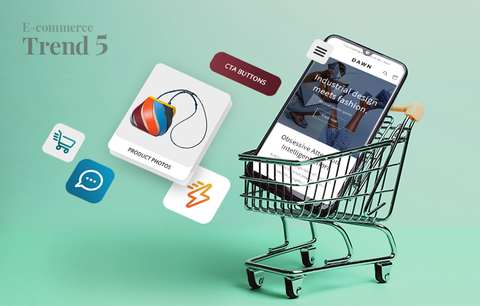


Hello, JoAnne!
Currently, we don’t offer such services.
Best,
Sherpas Design
Radpstina Stefannova, do you do correct 404s and redirect? i have a Shopify website and need assistance..
Do you speak and write in English?
please send me an email or call me770-904-1537