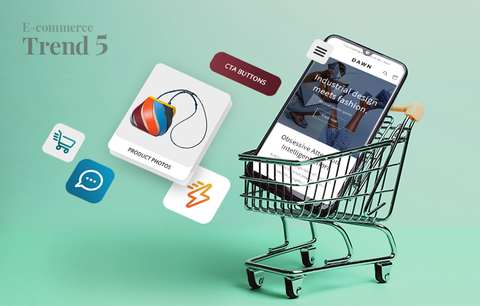Optimizing your Shopify store for search intent is key to ranking high on the SERPs.
There are four types of search intent - informational, commercial, navigational, and transactional. Each of them is an integral part of the customer journey. This is why it’s essential that you optimize your store for each type of search intent.
Over the last month, we published the first two articles of our Search Intent blog series:
→ How To Optimize Your Shopify Store For Informational Search Intent?
→ How To Optimize Your Shopify Store For Commercial Search Intent?
Today we’ll talk about navigational search intent and how to optimize your store for it.
What you'll learn today
- What is navigational search intent?
- Why optimizing your Shopify store for navigational search intent is important
- How to optimize your Shopify store for navigational search intent?
- 5 advanced practices for navigational search intent optimization (Bonus section)
What is navigational search intent?
When a customer’s query shows navigational search intent, the customer usually has a very clear idea of what they want to do. Or, more specifically, an idea of where they want to “go”. However, in some cases, navigational search intent queries can be vague and ambiguous.
Here are a few examples of queries that show navigational search intent:
- <brand name> → the customer probably wants to visit your website (ambiguous)
- <product name> → the customer probably wants to visit a specific product page (ambiguous)
- <brand name> official website → the customer definitely wants to visit your website
- <brand name> services → the customer wants to visit your services page
- <brand name> <category name> (e.g. Patagonia Men’s Boardshorts) → the customer wants to visit a specific category page
- <brand name> <product name> (e.g. Nike Air Max 2090) → the customer wants to visit a specific product page
- <brand name> on sale → the customer wants to visit your promotions landing page
- <brand name> sign up → the customer wants to go to your signup page
- <brand name> log in → the customer wants to go to your login page
- <brand name> contact
- <brand name> Delivery / Returns / Privacy / Cookie Policy
- <brand name> Terms and Conditions
- <brand name> Size Guide (if applicable)
- <brand name> FAQs
These are just a few examples. But, as you’ve probably guessed, navigational search intent queries are easily recognizable because they contain branded keywords (either the name of your brand, the name of a product, or anything else associated with your business).
We’ve already talked about the importance of leveraging branded keywords for your PPC ads → Shopify SEO & Paid Advertising, Branded Search Ads. However, optimizing your store for such keywords is also important for your on-page SEO, as well as your conversions and bottom line.
Why optimizing your Shopify store for navigational search intent is important
Imagine I just typed “Nike Air Max 2090” in Google. What does this query say about me? Off the top of my head:- I want to buy a pair of Nike Air Max 2090
- I want to visit Nike’s website and buy the shoes immediately
- I want to visit Nike’s website but only to learn more about the product
- I am not sure if I want to buy that specific model, so I want to watch a YouTube video review
- I want to compare prices on different marketplaces that offer the model
Wow, if queries could talk... All joking aside, this query suggests that I am very interested in the product. It implies that there is a chance that I am still in the consideration stage of my customer journey, but it is more likely that I am ready to buy a pair of Nike Air Max 2090.
The long and the short of it, the probability of conversion is high. And, in order to make the most of that opportunity, you need to optimize your Shopify store for navigational search intent.
How to optimize your Shopify store for navigational search intent?
To optimize your store for navigational search intent, you need to optimize the following pages:
- Your homepage
- Your category pages
- Your product pages
- Your "Gift Cards" page
- Your “On Sale / Outlet / Clearance” page
- Your “Sign up / Log in” page
- Your “Contact” page
- Your Policy pages
- Your “Size Guide” page (if applicable)
- Your FAQs page
How to optimize your homepage for navigational search intent?
Take a look at Solé Bicycles’ homepage and pay attention to the main menu - an intuitive menu is one of the key components of a homepage that is optimized for navigational search intent.

What makes Solé Bicycles’ menu so great?
First, there are six categories. And, if you’ve read our guide to creating an SEO-friendly website architecture, you know that the best practice is to keep the number of your main categories between two and seven.
Second, each category is unique which eliminates the possibility that they'd have to deal with duplicate content issues. But, more importantly, each category clearly describes its content which ensures easier and faster navigation.
For example, let’s say I typed “Solé Bicycles” in Google. Similar to the Nike case, there are many possible reasons why I did it. Let’s take a look at three different scenarios.
Scenario 1: I want to buy a bike and I’ve already researched a number of brands. During my research, I came across Solé Bicycles and I liked them. However, I’m still not 100% sure I want to buy a bike from them. So, I want to visit their website to learn more about their brand and products.
Is Solé Bicycles homepage optimized for this type of navigational search intent?
Yes. The subcategories in the menu are of great help. For example, if I want to know more about the brand, I just need to hover over “About” and I can learn more about their story or team in a single click.

And if I want to check where their stores are, all I need to do is click on locations and learn more about their showrooms (including shop hours, locations, rental services, and more).
I can also take a look at the "Lifestyle" and "Corporate" categories and learn about Solé Bicycles' corporate program, artist series, events, popular hashtags, collaborations, and more. In other words, I can really immerse myself into the culture of the brand and get to feel like I am a part of something bigger - an adventure, a sense of freedom, a lifestyle.
Then, once I'm ready to learn more about their products, I'll simply have to hover over “Bicycles” and an intuitive drop-down submenu will help me "go" to the page I'm interested in.

What makes Solé Bicycles’ menu so great (and so well optimized for navigational search intent) is that it is simple, clean, and intuitive - the names of the categories are short and descriptive, the same goes for the subcategories as well. Simply put, it is designed in a way that helps customers (even first-time visitors) easily get around the website and quickly find what they need.
Scenario 2: I’ve already done a ton of research on Solé Bicycles and I am sure I want to buy a bike from them. However, I am not sure which model is the best choice.
In this case, I would only be interested in one particular category - "Bicycles". And, as I explained in Scenario 1, the "Bicycles" submenu is extremely well organized and intuitive. For instance, the different bike styles are clearly listed - Single Speed, Dutch Step Through, City Cruiser, Three Speed, and Coastal Cruiser. So, if I know what (style) I want, I can just click on the according subcategory and choose a bike.
But what happens if I don't know which style would be the best fit for me? Well, then I'd just need to click on “Which Solé are you?” - this will take me to a page where I can get an overview of all 6 styles, compare features, get information about payment methods, shipping, returns, and more.
The “Which Solé are you?” subcategory (and, more specifically, its key position in the submenu) is what makes Solé Bicycles' homepage so well optimized for this type of navigational search intent.
Scenario 3: I am determined to buy a bike from Solé Bicycles. I've even chosen a specific model. So, I want to visit their website to purchase it.
Let’s say I want to buy the Brooks City Cruiser. All I need to do is hover over Bicycles, click on City Cruisers, hover over the model, select a height option, and click “Add to cart”. Simple. Intuitive. Fast.

Note that, in this case, finding the desired product was easy, because Solé Bicycles doesn't offer a lot of products. But if you have a large inventory store, it is a good practice to add a search bar - this way, customers can just type the name of the product they're interested in without having to browse through a number of category pages.
In conclusion, here are the best practices for creating a homepage that is optimized for navigational search intent:
- The title of your homepage should be relevant and optimized for search, i.e. it should contain the name of your brand. Learn more about title tag optimization → On-page SEO for Shopify: How to Optimize your Shopify Meta Title Tags
- Your menu and submenus should be intuitive and appear sitewide - you should write descriptive category and subcategory names and optimize them for search. Each subcategory should be logically related to its category.
- Create a low-depth page hierarchy, i.e. all important pages of your store should be no more than 3 clicks away from your homepage.
- Keep your page hierarchy logical and organized - this way Google will be able to easily analyze your URL structure and add shortcuts (i.e. sitelinks) to your high-priority pages (e.g. category pages, “On Sale”, “New Products / Recently Added”, “Contact Us”, etc.) to your listings. This will help customers navigate your website and find the page they need much faster, i.e. it gives you a chance to level up your (navigational search intent optimization) game.

Ultimately, creating a homepage that is optimized for navigational search intent means creating an SEO-friendly website architecture. To create such architecture, you need to:
- Create a low-depth page hierarchy
- Create a logical URL structure (which follows the page hierarchy)
- Create an intuitive website navigation structure
Learn more → How to Create an SEO-friendly Website Architecture?
How to optimize your category pages for navigational search intent?
Take a look at Press London’s Selfcare category.

Here’s what makes this category page so well optimized for navigational search intent:
- The first thing we see is the number of products in the category: 24 products.
- We can easily sort the products by relevance, title, date, price, discount, etc. Note: What would make the page even more optimized for navigational search intent is if it had filtering options as well.

- We can choose the page layout (which provides a better shopping experience, tailored to each customer’s preferences).

- The page contains essential information about the products: brand, product name, price, and a short product description (which helps customers easily find what they need).

- There are “ADD TO CART” buttons and “NOTIFY ME WHEN BACK IN STOCK” buttons (which facilitates the buying process).
Ultimately, creating a category page that is optimized for navigational search intent means creating a category page that:
- Contains valuable information and presents it in a clear and engaging manner
- Is easy to navigate
- Provides filtering and sorting options
- Is customizable
- Entices the customer to purchase - with beautiful images and convenient buttons
How to optimize your product pages for navigational search intent?
Take a look at the Supreme 410 Thread Count Percale Grey product page (Au Lit Fine Linens).
When it comes to optimizing a product page for navigational search intent, things are very simple and straightforward. This is because product pages should be mainly optimized for transactional search intent - but this is something we’ll talk about in our next guide.
Today, we’ll only focus on the specific elements, or, product page components, that should be optimized for navigational search intent. Namely:
- The product page title
- The product description
- The size chart table (if applicable)
The product page title should contain the name of the product (e.g. 410 Thread Count Percale Grey, English Peppermint Toothpaste, the Brooks City Cruiser, etc.). In other words, don’t use serial numbers, and SKUs (unique Stock Keeping Units) that wouldn’t make sense to anyone outside of your company.
It is a good practice to include information about the product itself in its title. For example, when I read “410 Thread Count” I immediately think of “cotton” and “high-quality bedding”. “Тoothpaste” and “city cruiser” are self-explanatory.
You can also include information about the fabric of the products (for clothing), the material a specific item is made of (e.g. porcelain, glass, wood, gold, etc.), its color, its use (e.g. trekking shoes, sports shorts, etc.), and more.
But you can also take a different approach and go with unique product names, like Harper Wilde (e.g. “The Bliss”, “The Flex”, “The Boost”, “The Move”, etc.). That’s a great approach if you’ve already built a strong and recognizable brand and a lot of people are familiar with your products. But if your store is still small and you’re just getting started with marketing and building your brand image, this type of approach might make it more difficult for you to optimize your store for search and search intent.
The product description should complement the product page title - it should be detailed, informative, and optimized for search, i.e. you should include relevant keywords. And, in this case, I am talking about strategically incorporating the product name, the product type, and other relevant LSI (Latent Semantic Indexing) keywords in the product description. For example, take a look at the product description of the Supreme 410 Thread Count Percale Grey (I’ve highlighted the relevant keywords and phrases):
Our bestselling 410 thread count percale has a fresh new face in classic, cool grey. This absolute crowd-pleaser balances a buttery soft feel & ultra smooth hand with a touch of that cool crispness we know and love of percale. If "soft, smooth & crisp" sounds like your bedding dream, this is the sheet for you.
This collection is made of 100% Egyptian cotton, expertly woven in Italy, and made here in Canada, resulting in an exceptional quality sheet with an impressive feel. As with all high-quality cotton sheeting, this collection will only soften with time and use, and last you years to come with proper care.
As always, we offer a range of pocket depths on our fitted sheets to accommodate mattresses up to 16" in depth. Simply provide your mattress depth and we'll take care of the rest.
To learn more about thread count, visit our Thread Count 101 page or view our Handbook.
*PLEASE NOTE: Twin, Double and Twin-XL bedding in this collection is custom order and final sale.
Notice how every paragraph contains relevant keywords and keywords phrases, including LSI keywords like “mattresses” and “mattress depth”.
Adding a size chart table to your product pages is an absolute must if your products come in different sizes. This will help you provide better and more informed shopping experiences.
Note that the size chart table doesn’t necessarily have to be on the page itself. You can add a button that, when clicked, displays a pop up with the size chart table. This is exactly what Au Lit Fine Linens did - the solution is elegant, functional, and extremely convenient.

↓

How to optimize your "Gift Cards" page for navigational search intent?
The power of gift cards is undeniable - if you offer gift cards, you will definitely gain profit because gift cards cannot be returned, or refunded. They are also a great way to acquire new customers.
"How?", you may ask. Let's say you sell natural cosmetics and I am one of your loyal customers. Now, imagine that my best friend's birthday is soon - she has never bought anything from you, but I know that she's been considering placing an order for a while. Since I don't know which product she'll like best, I decide that the best way to go would be to buy her a gift card she can redeem whenever she wants. And just like that my friend has become your new customer. And if she doesn't redeem her gift card, you still get to keep the money I spent on it.
So, if you still don't offer gift cards, you should definitely consider it. And remember that in order for you to successfully sell gift cards, you need to have a "Gift Cards" page that is optimized for (navigational) search intent.
To optimize your "Gift Cards" page, you need to:
- Make sure you include the word “gift”, or the phrase “gift card” in the page title (i.e. the H1 tag of the page). It is also a good practice to include the name of your brand. This way, your page will rank better for queries like “<your brand name> gift”, “<your brand name> give a gift”, “<your brand name> gift card”, and more. See an example: Net-a-Porter - the title of their “Gift Cards” page is “Give a NET-A-PORTER Gift Card”.

- Make sure the URL of the page contains relevant keywords (e.g. gift-card), and makes sense to both humans and search engines. For example, the URL of Net-a-Porter’s "Gift Cards" page is “https://www.net-a-porter.com/content/gift-cards”. Read more tips on URL optimization → On-page SEO For Shopify, How To Optimize Your URLs

- Write an enticing page description that highlights a benefit and contains relevant keywords. For instance, take a look at Net-a-Porter’s "Gift Cards" page description:
Let her decide
Ideal for the woman who knows her own taste, a NET-A-PORTER gift card is the perfect present, every time.
- Make sure that the page is detailed and informative. If you offer both printed gift cards and virtual gift cards, include information about both gift card types. You don’t need to go into details - a short description and a “Learn more / Shop now” button will do the trick.

All you need to do to optimize your Printed Gift Card page is include a “Select value” drop-down and a text field where the customer can write a personalized message. Of course, like any product page, the “Gift Card” page should contain an “Add to Cart” button.

And as for the Virtual Gift Card page, you need to create a form that contains a “Select value” drop-down and the following fields: recipient’s email and recipient’s name, a text field where the sender can write a personalized message, as well as a field where the sender can fill in their name.

Bonus tip: If you offer subscription gifts (or gift memberships), you can take a page out of Vinebox’s book and create a beautiful and intuitive Gift Onboard experience where the gift sender can easily choose the duration of the subscription, the number of people they want to send the gift to, as well as provide information about the recipient (or recipients) and schedule the time when the email will be sent.
Vinebox also has a beautiful Give a Gift page that provides information about e-gifts, corporate gifts, and physical gifts. The page is beautifully designed, filled with delicious and elegant images, enticing CTAs and descriptions, as well as strategically placed buttons.


But what makes the page even more impressive is that it contains a FAQs section that explains how Vinebox gift memberships and gifts work (e.g. “What does my recipient get?”, “How does the gift email work?”, and “My gift is for 2 people. Help!”).
How to optimize your “On Sale / Outlet / Clearance” page for navigational search intent?
This one is pretty straightforward.
Since the structure and purpose of your “On Sale / Outlet / Clearance” page is similar to the structure and purpose of any other category page in your store, everything we talked about in the section on optimizing your category pages for navigational search intent is applicable here.
The only difference is that you'll also need to add product stickers to each product listing (e.g. “X % off”, “X items left”, “Limited time only”, etc.).

Source: Au Lit Fine Linens, Outlet Clearance
Simply put, the process of optimizing your “On Sale” page for navigational search intent is the same as the process of optimizing your category pages for search intent + adding noticeable, yet elegant, product stickers.
How to optimize your "Sing up / Log in" page for navigational search intent?
Your “Sing up / Log in” page should be clean and straightforward. For example, take a look at Vinebox’s “Sing up / Log in” page.

The customer has two options: To sign up, or log in to Vinebox’s website. They can choose the option they need in a single click.
The “Sign up” form requires the customer to fill in just 4 fields (first name, last name, email, and password), as well as confirm that they are of legal age.
And, in order to log in to Vinebox’s website, the customer is required to fill in just their email and password.
The takeaway here: Keep things organized and clean - the simpler your “Sign up / Log in” page is, the better.
How to optimize your “Contact” page for navigational search intent?
Depending on your business, there are several things you can do when it comes to optimizing your “Contact” page for navigational search intent.
For example, if you have a physical store, you can include information about working hours, location (if you want to go the extra mile, you can also include a map and a “View on Google Maps” option), phone number, email, etc. This is a great approach to navigational search intent optimization, because some of the most common navigational queries contain the word “location”.
Need inspiration? Check Au Lit Fine Linens’ Contact page:

Another way to go about optimizing your “Contact” page is to include a customer support form. If you decide to take this approach, it is a good practice to remind customers to check your FAQs page before submitting their questions (check BioLite Energy’s Contact page for inspiration) - this will significantly reduce the amount of emails your customer support team gets.
It is also a good idea to make sure that your customer support form is incredibly detailed and requires customers to provide a ton of information about their issue. This way, if the customer doesn't manage to find a solution to their problem on the FAQs page, they’ll provide all relevant information in the first email they send. In other words, you won’t have to exchange 5+ emails just to get to the bottom of their issue. This will also reduce your support team’s workload.
Another thing you can do to optimize your “Contact” page is to write product manuals and add a “Download Product Manual” section to your “Contact” page - this is what BioLite Energy did (just scroll down to the bottom of their Contact page) and it is a great way to go the extra mile (and save some extra time on customer support).
In all cases, it is essential that you include information on how and when people can get online assistance. For example, you must provide a phone number and/or email where they can reach you. And, if you don’t offer 24/7 support, make sure to include your working hours as well.
How to optimize your Policy pages for navigational search intent?
Your policy pages include your:
- Delivery policy
- Exchanges and Returns policy
- Payment and Website Security policy
- Terms and Conditions
- Privacy policy
- Cookie policy
Disclaimer: We are not lawyers. The information presented here is NOT legal advice and is NOT to be acted on as such. It is important that you consult with a legal advisor before creating and publishing any of the policy pages discussed here.
Your Delivery policy should contain information about:
- Shipping terms and conditions (including free shipping requirements)
- Shipping restrictions
- Delivery times and costs (including international delivery times and costs)
- Your shipping partners and delivery options (e.g. door to door, pick up from store, curbside pickup, etc.)
- GDPR compliance
- Taxes and duties
- Insurance
See an example: Net-a-Porter Delivery. Notice that Net-a-Porter offers their customers the option to choose the language in which they wish to read the policy. This is essential if you ship worldwide and have a multilingual customer base. You can use our Translation Lab to translate your Shopify store. Learn more → The Power of Shopify Multi Language And Native Translation Apps
Your Exchanges and Returns policy should contain information about:
- Your policy on exchanges, returns, and refunds - your requirements must be clearly stated, the conditions and the timeframes must also be clear
- How a customer can return or exchange a product (and where they should send it to)
- Refunds options (e.g. store credit, or the original payment method), as well as information on how long refunds take and whether taxes and duties are refunded
See an example: Net-a-Porter Exchanges & Returns
Your Payment and Website Security policy should contain information about:
- The available payment methods
- Payment security and whether you provide a secure way for customers to save their payment details for future purchases
- Website security (i.e. whether you have an SSL certificate enabled)
See an example: Net-a-Porter Payment & Website Security
Your Terms and Conditions page should contain information about:
- Your company - registration number, official address, VAT number (if applicable), etc.
- Your terms of use and service
- Your pricing policy
- Registration and account terms and conditions
- Eligibility to purchase
- Orders - acceptance, fulfillment, under what conditions could an order be canceled on your side, etc.
- Insurance and delivery
- Payments
- Discount codes
- Returns and exchanges
- Intellectual property rights
- Third-party apps, tools, and websites
- The customers’ rights
- Your liabilities, and more
See an example: Net-a-Porter Terms & Conditions
Your Privacy policy should contain information about:
- The personal data you collect, as well as how you process it, how long you keep it, how you keep it safe, how you use it, etc.
- What is your legal basis for processing this data
- The customers’ rights regarding their personal data and how you process it
- Complaints - where and under what conditions can a customer file a complaint against how you process their personal data
- Security measurements
- GDPR compliance
- Legislative references
- Changelog
See an example: Net-a-Porter Privacy Policy
Your Cookie policy should contain information about:
- The tracking technology you use
- The cookies used on your website, as well as any associated online services (including essential cookies, website functionality cookies, website analytics cookies, customer preference cookies, social sharing cookies, and interest-based advertising cookies)
- Advertising cookies used on your partners’ websites
- Third-party cookies and how you use them
- How a customer can reject or opt out of receiving cookies
See an example: Net-a-Porter Cookie Policy
How to optimize your “Size Guide” page for navigational search intent?
This is one of my all-time favorite Size Guide pages:

Source: Etam, Size Guide
Here's why:
- It is easy to navigate and you can easily choose the category you’re interested in: Lingerie, Nightwear, Clothing, or Accessories. Each of the categories has subcategories. For example, Lingerie has 3 subcategories (Bras, Knickers, and Bodies); Nightwear has 8 subcategories (Tops, Bottoms, Nightdresses, Pijama Jackets, Kimonos, Onesies, and Slippers); Clothing has 5 subcategories (Dresses, Tops, Trousers, Jackets, and Jumpsuits); Accessories has 2 subcategories (Shoes, and Slippers). This type of organization helps customers easily find the size chart they need (even if they’re a first-time visitor).
- It is extremely detailed. Each subcategory has its own chart. For example, if I want to buy a nightdress, all I need to do is click “Nightwear” → “Nightdresses”. Et voila - a detailed Nightdresses size chart appears:

Note that the size chart contains information about sizes and their equivalents in different countries and regions (FR / EU, UK, US / CA, etc.) which is also extremely helpful.
- It is accurate
- It is beautiful ❤
What makes Etam’s “Size Guide” page so great and so well optimized for navigational search intent is that it contains not one, but eighteen comprehensive and detailed size chart tables. In addition, the entire page is well organized and ensures easy and intuitive navigation.
You can also take a different approach. For example, Harper Wilde created a “Find My Fit” Quiz to help their customers find the perfect product in the perfect size.
All you need to do is answer 4 simple questions to determine if your (bra) band is the right size, and then proceed to the next question which is focused on the cup size. Then, you just need to fill in your email address and Harper Wilde will send you a personalized email revealing your Harper Wilde size. Fun. Convenient… and a genius way to generate new leads.
Ultimately, adding a "Size Guide" page to your Shopify store, or creating a size quiz, is an absolute must if your products come in different sizes (for example, if you sell clothes, shoes, dog collars or pet beds, baby-wearing products or car seats, snowboards, skis, etc.). It will help you optimize your Shopify store for navigational search intent, as well as help you deliver a better and more informed shopping experience.
How to optimize your FAQs page for navigational search intent?
In order to optimize your FAQs page for navigational search intent, you need to answer the most common and important questions about your business, brand, products, services, delivery, shipping, exchanges, returns, refunds, etc.
For example, you need to provide answers to questions like these:
- Who we are? Think of this as a short summary of your "About" page - include a little bit of information about your brand, your story, your values, mission, and more. It is a good practice to add a link to your "About" page where customers can learn more about you. And if you have a video about you (for example, a video about your supply chain, your legacy, etc.), add a snippet, or a link to it as well.
- How do I choose the right product? Include this question if your products come in different sizes (e.g. if you sell clothing, shoes, bikes, furniture, mattresses, bedding, etc.), if you sell tech items with different specifications, or more. It is a good practice to add a link to your "Size Chart" or "Product Guide / Product Manuals" page.
- I ordered the wrong product by mistake. What do I do? Let's say Jane ordered a pair of running shoes from your store. Upon opening her order confirmation email, she realizes that she has ordered the wrong size by mistake. So, she wants to get in touch with you before you've shipped her order. Is there a way for her to get in touch with someone in charge of logistics?
- I want to return a my order. How can I do it?
- I ordered several items. I want to return/exchange one of them. What do I do? Ultimately, you need to provide all the information a customer may need regarding returns, refunds, and exchanges. It is a good practice to include links to your policy pages.
- In what condition do you ship your products? For example, are they fully assembled, or will the customer need to assemble them? Do you send manuals? Are there instruction videos they can watch?
- What are the delivery options? For example, do you offer curbside pickup, or other delivery options such as leave with a neighbor, pick up from store, deliver at a specific time, or more?
- Do you offer order tracking?
- Do you offer insurance?
- What is your warranty policy?
- What forms of payment do you accept?
Get inspired: Solé Bicycles, Questions & Answers
Ultimately, the purpose of your FAQs page is to answer your customers’ most burning questions. So, pay attention to customer feedback - pay extra attention to the emails they send and what type of information they need. If three different customers ask you the same thing, make sure to add the question to the list on your FAQs page.
5 advanced practices for navigational search intent optimization (Bonus section)
- Create landing pages dedicated to your products. Optimize them for the right (branded) keywords. For example, create pages that feature photo shoots of your latest collections, or pages that feature UGC photos, etc. These pages will give potential customers context and help them imagine what it would be like to use your products, as well as how these products would fit into their lives.
- Create a page featuring a list of your best-selling products (for example, “Our Top 10 Products For March”, or “Your Favorite Products Last Month”, etc.) - you can update it on a monthly basis, every other month, or on a quarterly basis. You can also create a separate page dedicated to last year’s best-selling products, specific product lines or collections, and more.
- Create beautiful product videos, feature them on different pages of your website and use branded keywords in the descriptions.
- If you’re creative, leverage it! If you love research, even better! Create short guides, or even e-books dedicated to trends in your industry, your products, valuable tips, etc. Feature these resources on a separate page of your website - this is another great way to optimize your store for navigational search intent.
- If you host online events (such as webinars, or live Q&A sessions), make sure to create an “Announcements” page where you share all sorts of information about these events, valuable resources, and more.
Wrap-up
Navigational search intent queries are easily recognizable because they contain branded keywords.
When a customer’s query shows navigational search intent, they (usually) have a very clear idea of which page of your website they want to visit (or “go” to). Navigational search queries have a high probability of conversion. Therefore, it is essential that you optimize your Shopify store for navigational search intent and rank for relevant navigational queries.
To optimize your Shopify store for navigational search intent, you need to optimize the following pages of your website: homepage, category pages, product pages, the "Gift Cards" page, the "On Sale / Outlet / Clearance" page, the "Sign up / Log in" page, the "Contact" page, the Policy pages, the "Size Guide" page, and the FAQs page.
We hope this guide gave you the expertise you need to do this. If you have further questions, or want to share your experience, just leave a comment below!
If you need any technical assistance, do not hesitate to contact us and know that you are in good hands!
And, of course, stay tuned for the last guide of our "search intent" blog series. Next, we'll tackle store owners' favorite type of search intent - transactional search intent.