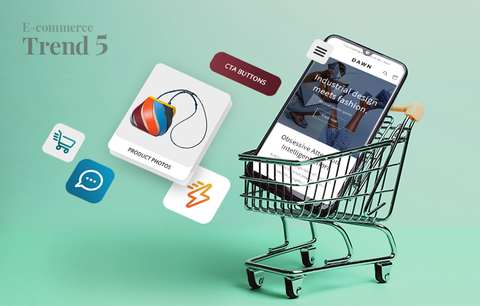![SEO Glossary [The Basics]](http://sherpas.design/cdn/shop/articles/glossary.png?v=1572275674)
The SEO vocabulary can be intimidating. All the terms, jargon, and abbreviations can sometimes give even experienced SEOs a headache. The good news is that you don’t need to know all the definitions to get started with SEO. But here’s what you absolutely have to know:
Search engine (also called web search engine or internet engine) - A software system designed to carry out web search (source: Wikipedia). When a human types a search query (a keyword, a keyword phrase, a question, etc.) in a search engine, the search engine crawls the web and provides a list of results that match the searcher’s query in the best possible way. Google and Bing are examples of search engines.
SEO (search engine optimization) - SEO is the process of optimizing your web pages so that they perform better in search (including image search, video search, voice search, etc.). SEO can also refer to the person who does SEO, i.e. it can be used as a job title (just like I did in the intro to the article).
Google (from an SEO perspective) - The most popular search engine in the world. In numbers:
- 90% of desktop searches are done via Google (source: Statista)
- 3.5 billion Google searches are made every day (source: Internet Live Stats)
- The volume of Google searches grows by roughly 10% every year (source: Internet Live Stats)
Black-hat SEO - SEO practices that violate search engines' guidelines. Such practices include posting automatically generated content, participating in link schemes, cloaking, scraped content, creating doorway pages, and more.

Source: Google, Webmaster Guidelines
White-hat SEO - SEO practices that comply with search engines' guidelines and improve your rankings without harming your website's authority. Such practices include creating a strong and streamlined website architecture, optimizing the meta tags for all pages on your website, optimizing your images, creating SEO-friendly URLs, creating original high-quality content, installing an SSL certificate on your website, etc. (read more about on-page SEO for Shopify).

Source: Google, Webmaster Guidelines, Learn more about hacking and hacked content
Crawling - The process during which search engine crawlers (also called search engine bots or spiders) scan a website (meta tags, alt tags, image file names, URLs, links, etc.) in order to acquire information about it (topic, target keywords, and more).
Indexing - The process during which search engines render the data they have collected during the crawling process. For example, when Google indexes a page, it adds it to the SERPs.
SERPs (search engine results pages) - The pages search engines display in response to a searcher’s query. Search engines display two types of results on the SERPs: organic and sponsored. These results can be regular or rich. They can also contain sitelinks. For some queries, search engines display featured snippets, as well as "People also ask" and "Searches related to … " boxes.
The results on the SERPs are displayed in order of relevance. When ranking the results, search engines take into account a number of factors including the user’s search history, intent, geolocation, device type, and more.
Organic results - The non-sponsored content that appears on the SERPs.
Sponsored results (also called paid results, paid listings, or Pay Per Click (PPC) listings) - A form of search engine advertising in which search engines display your ad and you pay every time a searcher clicks on it. Here is an example of a sponsored result (notice the "Ad" symbol):

Sitelinks - Some listings contain more than one link. Here's an example:

We have the main link which directs to The North Face’s homepage. But we also have 6 more links which direct to different pages of The North Face’s website: Men’s, Women’s, Sale, Jackets & Vests, Men’s Sale and Kids. These 6 links are called sitelinks - they provide faster and more intuitive website navigation, and, respectively, enable better customer experiences. All in all, they’re great for SEO!
So, you may ask: How do I get sitelinks? You have to create a clean and streamlined website architecture. This will help Google understand your website’s hierarchy, URL structure, and navigation structure better. As a result, Google will be more likely to display sitelinks in your listings.
Rich results (also called rich snippets) - Search engine results enhanced with additional information. Rich results can contain product reviews (star ratings, aggregate ratings, and a number of reviews), additional product information (availability, price range, etc.), images, and more. Here is an example of a rich result:

Company information (name, logo, corporate contact information), local business information (such as opening hours), search fields, and more, can also be displayed in rich results. These are just a few examples. The information displayed in your rich results can vary depending on the markup you add to your website (data types and properties).
How can rich results benefit you? Rich results are more engaging. They also provide more information than regular results, which makes them more useful. Simply put, rich results increase content viability which leads to higher click-through rates (CTR).
So, the question is: How do you get rich results? Let's see...
Structured data (also called structured data markup) - Structured data is code that consists of types (or data types), each type associated with a set of properties. Adding structured data to your website helps search engines understand its content better. As a result, search engines are more likely to display rich results for your web pages. Note that adding structured data markup to your website does not guarantee that search engines will display rich results for your web pages.

There are 3 formats of structured data: JSON-LD (The LD stands for Linked Data), microdata, and RDFa. Google recommends using JSON-LD.

Source: Google, Understand how structured data works
Read more about structured data for Shopify - learn what you need to do before you implement structured data and find out exactly what data types and properties you should add to each of your web pages: homepage, product pages, collection pages, blog page, and article pages.
Bounce rate - The percentage of searchers who land on a website and leave after viewing only one page.
Dwell time - The time a searcher spends on a web page after clicking on its link on the SERPs.
Link equity (also called link juice) - The value or authority a link passes to its destination. Internal links, external links, and backlinks can pass link equity. Note that link equity and PageRank are different things.
PageRank is the first algorithm Google used to rank page listings on the SERPs. As of September 24, 2019, PageRank and its associated patents are expired. Associated patents include:
- Original PageRank U.S. Patent - Method for node ranking in a linked database (September 4, 2001)
- PageRank U.S. Patent - Method for scoring documents in a linked database (September 28, 2004)
- PageRank U.S. Patent - Method for node ranking in a linked database (June 6, 2006)
- PageRank U.S. Patent - Scoring documents in a linked database (September 11, 2007)
Link equity, on the other hand, "can be understood as how the flow of a page's ranking power passes from one link to another". Link equity is determined by a number of factors including the link's relevancy, the domain authority of the linking site, the crawlability of the linking page, the total number of links on the linking page, the HTTP status of the linking page, and more (source: Moz).
Internal links - Links that direct to another page on the same website. Read more
External links (also called outbound links) - Links that direct to a page on another website. Read more
Backlinks (also called inbound links or incoming links) - Links from other websites that direct to your website. Read more
Nofollow links - Links that do not pass link equity because they contain the rel=“nofollow” HTML tag which tells search engines to ignore the link.
Canonical URLs - Links that contain the rel=“canonical” HTML tag (or attribute). Тhe canonical tag tells search engines which link is the main (or the authoritative) URL. In other words, it informs search engines that all variations of that URL (i.e. www, non-www, all product variants, as well as all localized versions of your website such as https://yourshopifywebsite.de, https://yourshopifywebsite.ca, etc.) are not duplicate content and shouldn’t be considered as such. Read more
Keywords (also called search queries) - Words that people use to find things online (in search engines, on social media, on forums, etc.).
Long-tail keywords - Keyword phrases that contain at least 3 words. Usually, long-tail keywords are very specific (e.g. a yellow cotton midi skirt size 36). This means that they have lower search volumes than more general keywords (e.g. a yellow skirt). However, they also have much lower competition.
LSI keywords (latent semantic indexing keywords) - These are words that are closely related to your target keyword (or main keyword). For example, if the main keyword is “craft beer”, its LSI keywords are “hops”, “yeasts”, “brewery”, “IPA”, “stout”, “BrewDog”, “Railway Porter”, “Mikkeller”, etc. Using LSI keywords proves your expertise on a given matter and helps you become an authority in your niche. It also helps search engines understand the topic of your website better and decipher between words with multiple meanings.
Commercial keywords - Keywords searchers use when they want to buy something. In other words, keywords that show clear buying intent. Such keywords include “Buy now” keywords (e.g. buy, coupon, discount, shipping), or “Product” keywords (review, best, affordable, specific brand names, specific product names, etc.).
Informational keywords - Keywords searchers use when they need information (e.g. what is, how to, the best way to, best practices, strategy, tips, etc.).
Keyword research (for e-commerce) - The process of finding which keywords your existing and potential customers use to find products similar to yours on the web. Read more about keyword research for Shopify
Meta tags (e.g. meta title, meta description) - Snippets of text in the HTML code of a web page that describe what the page is about. Read more about Shopify meta tags templates
Alt tags (also called “alt attributes” and “alt descriptions”) - HTML attributes applied to image tags. Alt tags are an integral part of image optimization. The alt tag of an image describes what the image is about, i.e. it provides a text alternative to the image. Using alt tags is important for multiple reasons, one of which is the fact that alt tags make it possible for search engines to understand (or "see") images.
robots.txt (also called robots exclusion standard or robots exclusion protocol) - A URL exclusion protocol; robots.txt is a text file that tells search engines which pages of your website should not be crawled. To view your website's robots.txt file, just add "/robots.txt" to your URL, i.e. https://www.myshopifystore.com/robots.txt
Note that Shopify merchants cannot edit their website's robots.txt files.
XML Sitemap (also called sitemap.xml) - a URL inclusion protocol which complements the robots.txt file (a URL exclusion protocol). In other words, your Sitemap is an XML file that tells search engines which pages of your website should be crawled. To view your website's sitemap, just add "/sitemap.xml" to your URL, i.e. https://www.myshopifystore.com/sitemap.xml
Submitting your sitemap to Google Search Console ensures that Google will crawl and index your web pages faster. This means that you'll have more exposure and more sales opportunities. See how to submit your Shopify website's sitemap to Google Search Console
In terms of vocabulary, this is what you need to know to get started with SEO. If you want to keep exploring the SEO vocabulary, you can check out Moz’s detailed SEO Glossary.