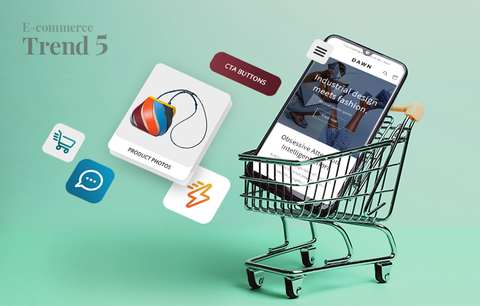This is a guide to technical SEO for Shopify. Sounds a bit scary, I know! But stay with us - by the end of the article, you’ll see there’s nothing to be afraid of. In fact, you’ll find countless ways to improve your Shopify store and its position on the SERPs.

Important
This is the introductory guide to a series of posts dedicated to technical SEO that we’ll publish in the following months. You can think of it as a work in progress, as we’ll constantly update it with new information and valuable resources. So, if you’re just getting started with technical SEO, make sure to bookmark it.
Overview
- What is technical SEO?
- Why should you care about technical SEO?
- What we’ll cover in our technical SEO blog series
- Conclusion
What is technical SEO?
Technical SEO is part of on-page SEO. It refers to optimizing your website for crawling, indexing, and search visibility. More specifically, it refers to improving the technical aspects of your website in order to:
- Make your website faster and more user-friendly
- Make your website easier to crawl and index
- Make it easier for search engines to understand your website and its content
Here are the most important topics technical SEO covers:
- Crawling and indexing
- Website architecture and navigation
- Page speed
- Duplicate content
- Broken links
- Structured data
- Website security
- Mobile usability
- Hreflang tags
Why should you care about technical SEO?
Having a technically optimized website is important for several reasons:
- Technical SEO helps you deliver a better user experience - technically optimized websites are faster, more intuitive, optimized for mobile, contain unique and helpful content, etc.
- Technical SEO can affect your Shopify store’s conversion rate - people prefer to shop from brands that offer a stellar shopping and user experience.
- Technical SEO can help you acquire new customers and build a loyal customer base.
- Technical SEO is important for discoverability - it helps Google (and other search engines) find, crawl, understand, and index your website.
- Technical SEO can affect your store's ranking - if the technical aspects of your website are impeccable, Google is more likely to display it at the top of the SERPs.
Ultimately, if you want to get to the #1 spot on the SERPs, your Shopify store should be technically optimized. Technical SEO is the key to having a website that search engines can understand and humans can easily use and enjoy, i.e., a Shopify store that both Google and your customers will love! 🤍
What we'll cover in our technical SEO blog series
As you can imagine, technical SEO is a broad topic. This is why we decided to create not one, but seven technical SEO guides, which we’ll publish in the following months. Here’s what we’ll cover:
You'll learn:
- How Google crawls and indexes your website (e.g., what is a Crawl Budget, what signals Google takes into account when indexing your website, and more)
- How to spot and fix indexing issues
- How to create a bulletproof internal linking structure
- Everything you need to know about robots.txt and sitemap.xml files
- How to register your Shopify store with Google Search Console and submit your sitemap
You'll learn:
- What are the characteristics of a technically optimized website architecture, i.e., a low-depth page hierarchy, a logical URL structure, and breadcrumb navigation
- How to create a low-depth page hierarchy
- How to create a logical URL structure (which follows your page hierarchy)
- How to create intuitive website navigation
Page Speed: How to increase your Shopify store’s page speed?
You'll learn:
- What is page speed and why it’s important to have a website that loads fast
- Which factors affect your Shopify store's speed
- What performance features Shopify offers out of the box
- Everything you need to know about the Shopify Online store speed report
- Which tools can help you identify performance issues
Also, you'll learn how to optimize your Shopify store's page speed:
- Choose the right theme and font for your Shopify store
- Simplify your homepage design and optimize collections and filtering
- Minimize redirects and broken links
- Optimize your images and video content
- Implement AMP
- Avoid excessive DOM size and remove unnecessary HTTP requests
- Unblock the browser from parser-blocking scripts
- Organize your tracking code with Google Tag Manager (for Shopify Plus merchants only)
- Optimize your code (JavaScript, CSS, and Shopify Liquid)
- And more!
Duplicate content: How to fix duplicate content issues in Shopify?
You'll learn:
- What is duplicate content and why is it an SEO issue
- How to audit your website for duplicate content
- What is canonicalization and why is it important (especially for e-commerce websites)
- How to create canonical URLs in Shopify and fix duplicate content issues
Broken links: How to detect and fix broken links in Shopify?
You'll learn:
- What are broken links and why are they an SEO issue
- How to check your Shopify store for broken links
- How to create 301 redirects in Shopify
- How to fix the broken links on your website with Smart SEO
Structured Data: How to add structured data to your Shopify store?
You'll learn:
- What is structured data
- How Google uses structured data
- How to add structured data markup to your website
- What structured data types and properties you need to add to your Shopify homepage, collection pages, product pages, blog pages, and article pages
Additional technical SEO tips
This article will cover the following technical SEO topics: website security, mobile usability, and hreflang tags.
You’ll learn:
- How to enable SSL for your Shopify store
- How to ensure your assets stay secure
- How to implement mobile-first design principles and deliver a stellar mobile shopping experience
- How to improve your store's page speed on mobile devices
- How to implement and maintain hreflang tags
Conclusion
This article is the foundation of our extensive technical SEO blog series. In the months to come, we’ll publish seven guides dedicated to the most important technical SEO topics: crawling and indexing, website architecture and navigation, page speed, duplicate content, broken links, and structured data. We’ll also publish an article with extra technical SEO tips - we’ll talk about website security, mobile usability, and hreflang tags.
As we publish the guides, we’ll update the links in this article. So, bookmark this link and regularly check for updates. In the meantime, if you have any questions, just leave a comment below!