
1. When clicking on the logo, breadcrumb, cart, or checkout buttons, I am redirected to the default language?
Shopify released its native multi-language support or the so-called store languages back in December 2019. Note: Translation Lab provides only the admin UI to manage the store languages.
To load your store in a different language, you need to load the language-specific URL or the so-called locale URL. For example: https://mystore.myshopify.com/de
Although most themes for Shopify have already been updated to support the store languages as described here, you might be using an old version of your theme.
Themes that have not been updated use relative URLs in their HTML like /cart, /checkout, etc. These relative URLs need to be replaced with the new routes object as described here.
If your theme does not support the store languages and does not make use of the routes liquid object, please contact your theme developers for an update.
2. My checkout is not translated?
Please see the answer to the above question.
3. The titles of my recommended or related products sections are not translated?
Please see the answer provided to question #1.
4. How to translate the home page of my store?
As every theme is different, the translatable resources provided by Shopify multi-language support might be situated in different places.
Check at Content Translation → Translation Of drop-down menu → Theme for the homepage translations or any theme-specific translations.
5. What to do when some translations are missing?
Sometimes, you might not be able to find the resources you want to translate. Usually, these resources are part of your theme. To be able to find these resources, you need to understand how the Shopify store languages feature works with your theme. Note: Translation Lab provides only the admin UI to manage the store languages.
Shopify will go through your theme and pickup every string which is present in your current locale .json file and make it available for translation.
What they also do is find all section settings in the settings_schema.json or in the section liquid files and also make them available for translation. It is important to note that only settings of type text will be available for translation. These settings are usually section titles, subtitles, etc.
So if you are not able to find a particular resource for translation, do look on the Translations → Theme → Sections page in Translation Lab.
6. I added the language switcher to my theme, but it is not showing, or it is showing, but it does not look good?
If your language switcher is not showing, it might be because you have only one published language.
Because every theme is different, the language switcher needs a bit of CSS work to make it look native to the current theme. We are gradually adding default styling for the most popular Shopify themes. If you are not happy with how the language switcher looks on your theme, it could be that we have not yet added your theme to the default styles. In that case, contact us for support.
Please note that if you are using a custom theme or a heavily customized version, the language switcher will also have to be customized, which we can do for you but will charge you a small fee.
7. I wish to have flags in the language switcher? How do I achieve this?
The language switcher does not currently support flags. Please contact us for support. If you're on the Pro plan, you won't be charged. If you're using the free version of Translation Lab, we will charge you a small fee to customize the language switcher.
8. Can I translate everything automatically?
Translation Lab's Pro subscription plan provides you with an option to translate your store automatically.
Our automatic translation uses the Google Translate API with its neural networks AI. This means that your conversions will be as accurate as they can be when done by a smart machine.
9. Will the automatic translation work with HTML?
Yes! If you are translating text, which also contains HTML code (product descriptions, for example), the HTML code will be retained, but the actual text will be translated.
With the Pro package, you can translate up to 250,000 characters using this option.
10. Does the app provide the option to automatically detect locale?
We are currently adding this feature to the app. In the meantime, please use one of the solutions on this page.
11. How to translate the email templates?
This is a known issue in Shopify, but luckily there is a workaround. Please see: Selling in multiple languages
For a notification template to appear under Translation Of → Email Templates in our app, the default message has to be modified. Just add whitespace somewhere in the template and save it. That's it.
12. How to change the text of the language switcher drop-down?
You have a few options on what text to display in the language switcher. You will have to edit the translation-lab-language-switcher.liquid file in the Snippets folder.
You are looking for the following code:

option.text = lang.iso_code;
This will show the ISO code of the given language - EN for English, DE for Deutch, RU for Russian.
option.text = lang.name;
This will show the full name of each language in the drop-down translated to the current language - English, Deutch, Russian if your current language is English.
option.text = lang.endonym_name;
This will show the full name of each language in the drop-down translated to the corresponding language - English, Deutsch, Русский (doesn't depend on, which is your current language).

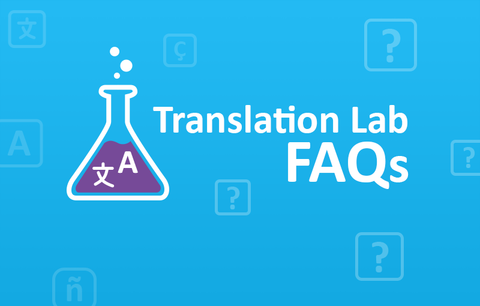
Hi, Rolf!
Please, contact our support!
Best,
Sherpas Design
I am using Weglot for the translation of my Shopify shop.
If I switch from WEGLOT to T LAB how is the transition supported?
Hello, Rei!
Please, contact our support – they’ll have a look at your store and fix the issue!
Best,
Sherpas Design
Hi,
I would like to know if it is possible for you to help us remove or clean our store theme from any of the leftover code from your app, since the code is triggering malfunctions in our store webpage now. Our store shopify URL being www-treehouse-hk-com.
Please let me know. Thank you very much.
Best Regards,
Rei
Hello, Paolo!
As long as any third-party application supports the Shopify multi-language feature, it should be picked up for translation by Translation Lab. Look for the resources under Translation of > Theme Sections (e.g., Homepage). Try to use the search box to search for the resource in question. Bear in mind that our app simply provides the user interface that allows you to get all the translations provided by Shopify, your theme, or any third-party application. Unfortunately, we are not familiar with these specific apps, but if you choose any, you can contact the developers and ask them if the app supports the native multi-language feature provided by Shopify, as described here: https://shopify.dev/tutorials/support-multiple-languages-in-apps-and-themes
Hope this helps! Let us know if you need further assistance!
Best,
Sherpas Design
Can the app translate Smile.io Rewards app? If not, are there any rewards apps that can be translated by T Lab ‑ AI Language Translate ? Thank you.
Hello, Benoit!
We have recently added a possibility to translate the content generated by the PageFly app. This is part of our paid plans. Translation Lab works with every theme. What’s more, Translation Lab is a native app that works seamlessly with Shopify’s new multi-language feature. However, you might need to check with the theme developers if their theme supports the native multi-language feature provided by Shopify as described here: https://shopify.dev/themes/internationalization/multiple-currencies-languages
Hope this helps,
Sherpas Design
Hello, does the free version work with any theme that has been customized and pages designed with PageFly?
Hello, Jo W!
Please, contact our support for assistance!
Best,
Sherpas Design
Hello, Gabriel!
Please, contact our support for assistance!
Best,
Sherpas Design
Hello, Lily!
We’re sorry to hear our app didn’t work for you! Please, contact our support for assistance!
Best,
Sherpas Design
Hi,
I am using Dawn theme and would like to have the language switcher embedded on the header instead of floating on top, what can I do?
At the same time, if I wanna show both the country and the language on the switcher, the country will show both the flag and the country name, is it possible to show only the flag without country name?
Thank you!
Hi Sherpas,
I designed the pages of my store using templates only (and no content in the body).
Is there a way to translate page templates or should I get back to empty template + code in the body?
Thanks a lot for your help!
I tired it and this app did not work for me. I deleted it, now how can I remove the bar on the bottom of my site?
Hello, Christian!
Every month you can translate 25,000 new words with the Pro plan.
Best,
Sherpas Design
Hi Sherpas,
I am setting up a shopify site for client and I have a quick question:
With the pro subscription plan, there are 25000 words included per month. Does this mean that every month, I can translate new 25000 words or does it mean that everything gets re-translated again?
Hope you can answer this question for me.
Best regards
Christian
Hello, Veit Ander!
Please, contact our support!
Best,
Sherpas Design
Hey,
i am trying to add the language switcher to the Theme Header. Hitting “save” it in the translation Lab shopify backend doesn´t work.
If i choose custom position it works, the code is added correctly, but a switcher with “position:absolute;” is created – that doesn´t work for me.
Please support
Veit
Hello, Marcel!
Please, contact our support team!
Best,
Sherpas Design
Hi there, i just added your app, and now i am starting to translate my page (https://www.doggyhoods.com). I want to have a switcher button in the header for my customers, or even better would be if the browser can detect the language and ask for redirecting the customer. My Theme in Shopify is Dawn, and I think there is no automated integration :( so i need some help.
At the moment I can switch the language in a switcher in the footer section but this not really nice and not visibile when you enter the website.
Hello, Daisy!
Please, contact our support team – they’ll have a look at your store and solve the issues!
Best,
Sherpas Design
Hi team ! I need support when I install currency switcher
hi, my shop https://mcraftsman.co.uk/ja i have installed the app and translated it into japanese page.
i have encounter 2 problems:
a new switcher of language and currency has appear on the left top corner. however in the mobile version, the original currency switcher is still here that is a bit confusing. (in which the desktop version you have already help me removed) can you also help me removed that?
secondly, when i click into the product page in japanese, however when i scroll down to the ‘product you may like’ session, those products are appear in English and when i click into it, it switches into English (instead of Japanese) can you help me to make it all stay as Japanese? thx!
Hello, anna!
Please, contact our support!
Best,
Sherpas Design
Hello, Andy Invernizzi!
All of the translations are stored in the Shopify database, so you can downgrade to the Free plan once you finish translating your website. However, the paid plans have additional features that are not included in the Free plan.
Best,
Sherpas Design